In the past few weeks, we’ve snuck some new features into the SmartFile application. For you security techies, there’s two features you should be excited about that should help you protect your data.
New Feature #1 — Connection Type Records
With SmartFile, you can now see a lot of information regarding the way your users access data by checking out their connection method.
Knowing the connection method is helpful from a compliance and monitoring perspective. It’s great when you know a certain user doesn’t typically access data in a certain way. For instance, if your web heavy user suddenly starts accessing data through SFTP. You can ask questions and make sure their doing things the proper way or ensure that their account hasn’t been compromised.
- HTTP
- HTTPS
- FTP
- FTPS
- SFTP
- API
- WebDAV
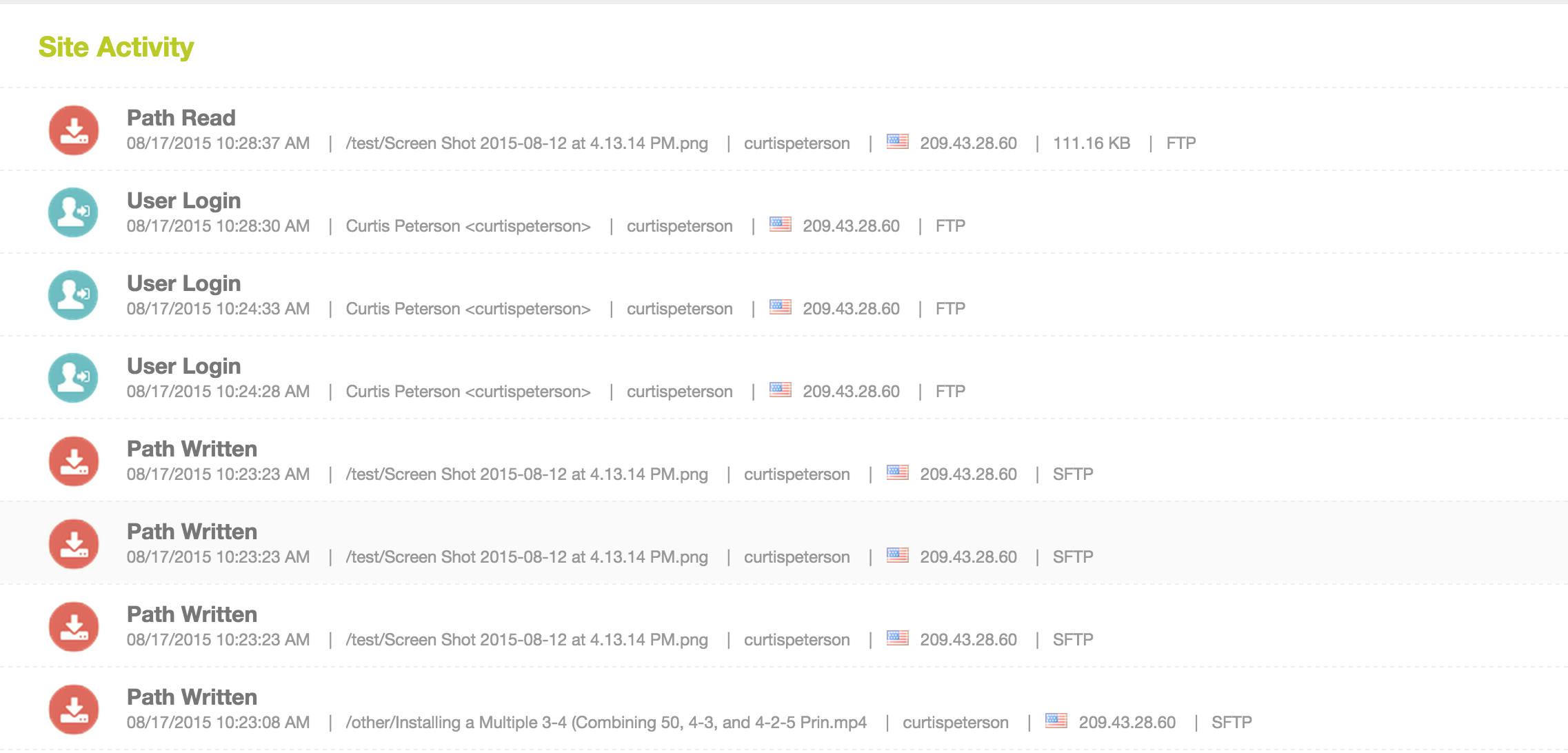
New Feature #2 — Password Protect Shares
Sharing files through the web app is one of the best convenience features of SmartFile, but we also know it makes IT folks a bit nervous. But we added password protection features to help you sleep a little easier at night.
You can find these password protection features in the advanced sharing policies. You can also force all links to have a password under Admin -> Web App -> Passwords. Then just select the “Require all links to have a password” checkbox.
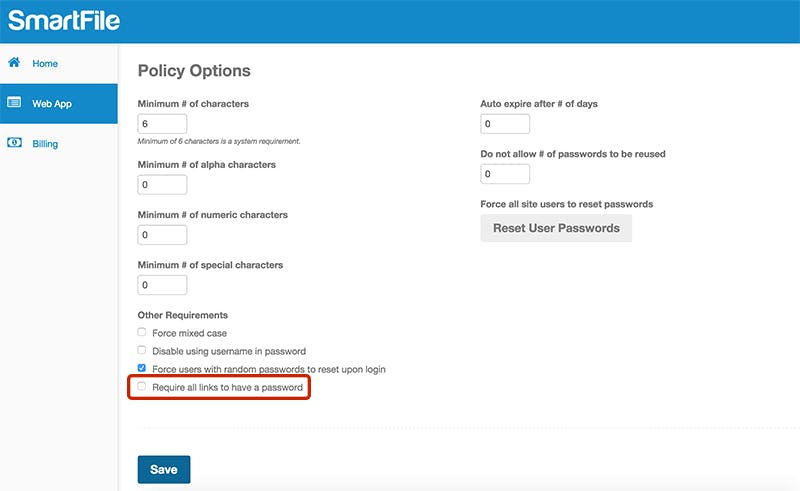
By the way, check out the details on those other password policy features here.
Other Items Worth Note
We also updated a few things recently to greatly improve the speed of our application. You should see directory listings in the web app loading significantly faster.
Stay tuned for other features that are coming down the pipeline very soon!
