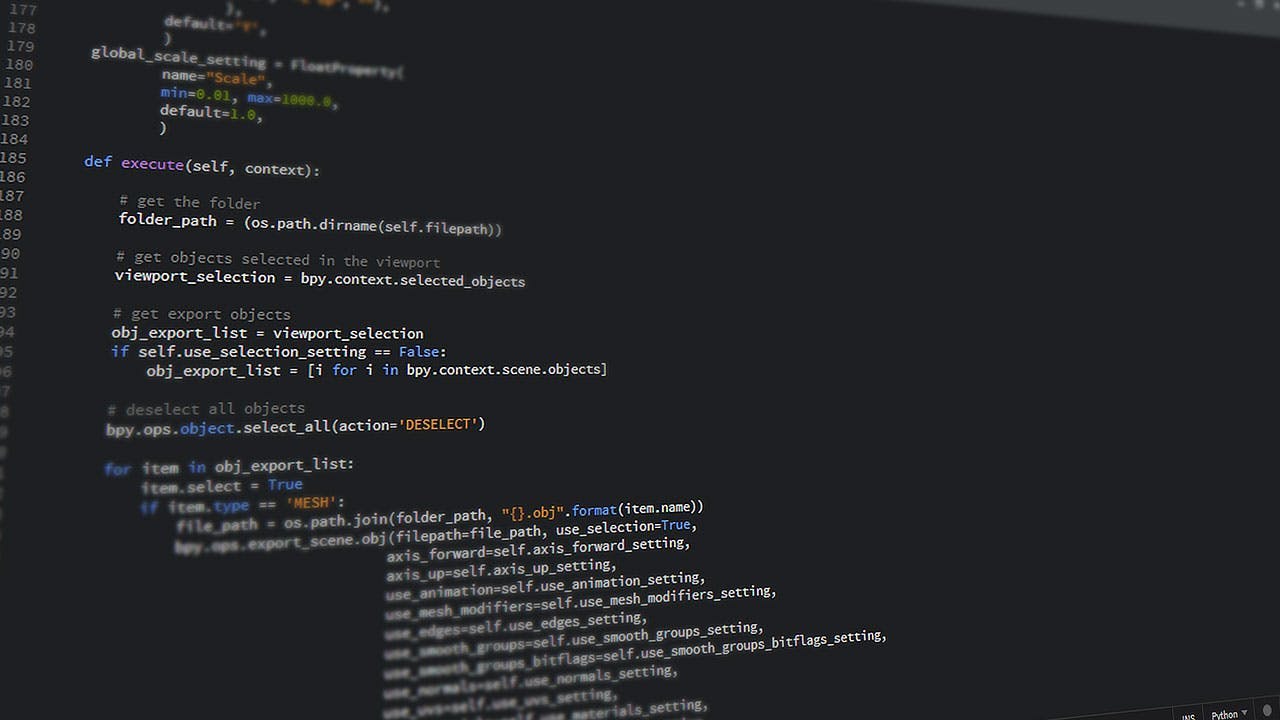To some, a personal supercomputer or cluster for home or business is planted firmly in the realm of Those Who Have Too Much Money. For others who know better, there’s the Beowulf Cluster.
Essentially, a Beowulf Cluster is a set of normal consumer machines networked together to crunch data as a single entity. In this article, we’re going to cover using distributed computing with Python over a LAN to create a Beowulf Cluster so you can improve computing power and efficiency without breaking the bank.
We’ll be taking a look at making your own Beowulf Cluster using equipment you probably already have and some open-source software. The individual pieces are listed below. Without further ado, let’s begin our intro to distributed computing with Python over a LAN!
Hardware for the Beowulf Cluster
- 2+ computers (OS independent! Windows, OSX, and Linux are all welcome)
- 1 switch/router/combo unit – the abilities we’re looking for are:
- Can the computers get an IP address?
- Can the computers successfully communicate?
Python Software & Libraries
- Python 2.7
- Parallel Python by Vitalii Vanovschi
We’ll be using Parallel Python because a) it allows us to create and remove nodes at will simply by running a Python script and b) everything communicates over HTTP using autodiscovery, which means we don’t have to worry about specialized networks or setting up a parallel processing system like MPI. (It also lets us end with a pure Python implementation!)
Setting Up the Cluster Environment
Let’s start by getting our environment set up; for purposes of this tutorial, we’re making the following assumptions:
- You know what Python is
- You know how to get it working on the command line for whichever OS you have
- You have an idea that can take advantage of the vast capabilities of distributed processing
All that being said, we’ll be using virtualenv to get our environment set up, but if you either don’t want to use virtualenv or just work on things that only you’ll use, you can skip the virtualenv-specific stuff. If you’ve never heard of virtualenv, take a look here to see some of the reasons why we use it here at SmartFile!
Note: any lines formatted like this are lines of code that you can run in your terminal or command window.
Getting Started on the Cluster
We’ll start by using virtualenv to create our working directory:
virtualenv clustercd clustersource bin/activate
After running the three commands, we should see something that looks like this (disclaimer: I’m on Linux, so if you’re using Windows you’ll see something slightly different):
(cluster) [jkaufeld@localhost cluster]$
To close down your new environment, just run deactivate and it will return you to the normal command line.
Here we install the processing library, Parallel Python.
pip install pp
We’ll test it by running python in the terminal and typing in import pp. If we don’t get an error, it installed correctly!
Become a Better DevOps Pro
Getting into Parallel Python
Parallel Python (or PP as I’ll be writing it as from now on) has a fairly simple structure that makes it easy to quickly draft out programs. The basic structure looks like this:
[imports]
[function(s) to be sent to the nodes]
[server logic]
[retrieve results from nodes]
While the examples on the website are fairly comprehensive, the actual documentation is somewhat dense at times. Here, we’ll make a quick script that we can use to identify nodes on our network as we add them. To start with, it will only return information on the host computer (since we haven’t added any nodes yet!).
import ppppservers = ("*",) # autodiscovery mode on!# create the job serverjob_server = pp.Server(ppservers=ppservers)print "Starting pp! Local machine has {} workers (cores) available.".format(job_server.get_ncpus())That’s all there is to it. Run the above and you should see the number of processor cores present on your local machine. (Note that the above script does not have the “[function(s) to be sent to the nodes]” part; we’ll add that later.) Congratulations, we have a functioning parallel computational system! Now, it’s not much to write home about, so let’s add a node or two.
Important notes here:
- It doesn’t matter what OS we use
- Make sure that the default port of 60000 is open in the firewalls of your host machine and your node(s)
- It’s easier here to simply download the .zip from the Parallel Python website, as we’ll only need access to one specific file inside PP
Adding Additional Nodes
In my testing environment here, I have a Windows machine that I’ll set up as a node. After downloading and extracting the parallel python .zip to my downloads folder, all I need to do (after verifying the port is open in the firewall!) is run:
C:\Users\Tester\Downloads\pp-1.6.5> python ppserver.py -a
We need to run ppserver.py with the -a flag so that it starts in autodiscovery mode; if we need to verify that it’s actually working, we can also tack on the -d flag to toggle debug mode. Now that the script is running, we have a running node – let’s head back to our primary machine.
All we should have to do to reflect this new change to the environment is add two extra lines to the bottom of our current script:
for computer, cpu_count in job_server.get_active_nodes().iteritems(): print "Found {} with CPU count {}!".format(computer, cpu_count)It should return something like this:
Found 192.168.1.149:60000 with CPU count 2!
Found local with CPU count 4!
Doing Evil with Distributed Computing
Not bad! Now we can actually have some fun. As an example of some things this software can really do, we’ll simplify the first example from the website.
#!/usr/bin/python# File: sum_primes.py# Original author: Vitalii Vanovschi# Desc: This program demonstrates parallel computations with pp module# It calculates the sum of prime numbers below a given integer in parallel# Parallel Python Software: http://www.parallelpython.comimport mathimport timeimport ppdef isprime(n): """Returns True if n is prime and False otherwise""" if n < 2: return False if n == 2: return True # no reason to go through all the numbers; the square root is as far as # we'll get anyway max = int(math.ceil(math.sqrt(n))) i = 2 while i <= max: if n % i == 0: return False i += 1 return Truedef sum_primes(n): """Calculates sum of all primes below given integer n""" return sum([x for x in xrange(2, n) if isprime(x)])# tuple of all parallel python servers to connect with, or "*", for# autodiscoveryppservers = ("*",) # the comma is important!# Creates jobserver with automatically detected number of workersjob_server = pp.Server(ppservers=ppservers)print "Starting pp with", job_server.get_ncpus(), "workers"start_time = time.time()# The following submits 8 jobs and then retrieves the resultsinputs = (100000, 100100, 100200, 100300, 100400, 100500, 100600, 100700)jobs = [(input, job_server.submit(sum_primes, (input,), (isprime,), ("math",))) for input in inputs]for input, job in jobs: print "Sum of primes below", input, "is", job()print "Time elapsed: ", time.time() - start_time, "s"job_server.print_stats()It follows the same basic structure that we laid out above, with the only added addition of having two functions that need to be passed to the nodes. The important line that’s new from the last example is this:
job_server.submit(sum_primes, (input,), (isprime,), ("math",))This is the core, where all the magic happens. The order looks like this:
job_server.submit( primary_function, (tuple, of, input), (tuple, of, assisting, functions), ("tuple", "of", "required", "modules"))Note that even if you’ve only got one thing to pass to the job server, it still needs to be a tuple – those commas will bite you if you don’t watch out.
There are several different ways to get information out of the job server; one way is to use a generator as shown above. Another looks like this:
jobs = []jobs.append(job_server.submit(sum_primes, (input,), (isprime,), ("math",)))# gather resultsfor job in jobs: result = job() if result: breakif result: print resultelse: print "Sorry, couldn't find anything."Concluding Thoughts on Distributed Computing with Python
No matter what you’re looking to use Python parallel processing for, the means are definitely within your grasp. While distributed computing with python is not as fast as other methods, it’s by far the easiest to set up and get going. I’ve personally run this on all sorts of operating systems and all sorts of hardware – everything from servers to Raspberry Pis can handle this kind of computation without breaking a (digital) sweat. With hardware becoming cheaper by the day, a personal Beowulf Cluster isn’t science fiction anymore; in the words of someone smarter than me, “go thou and learn”!
BECOME A DEVOPS PRO
FREE DEVOPS COURSE
- Docker Tips and Tricks
- Agile Methodologies
- Documentation and Tools Hacks
- Containerization vs Virtualization