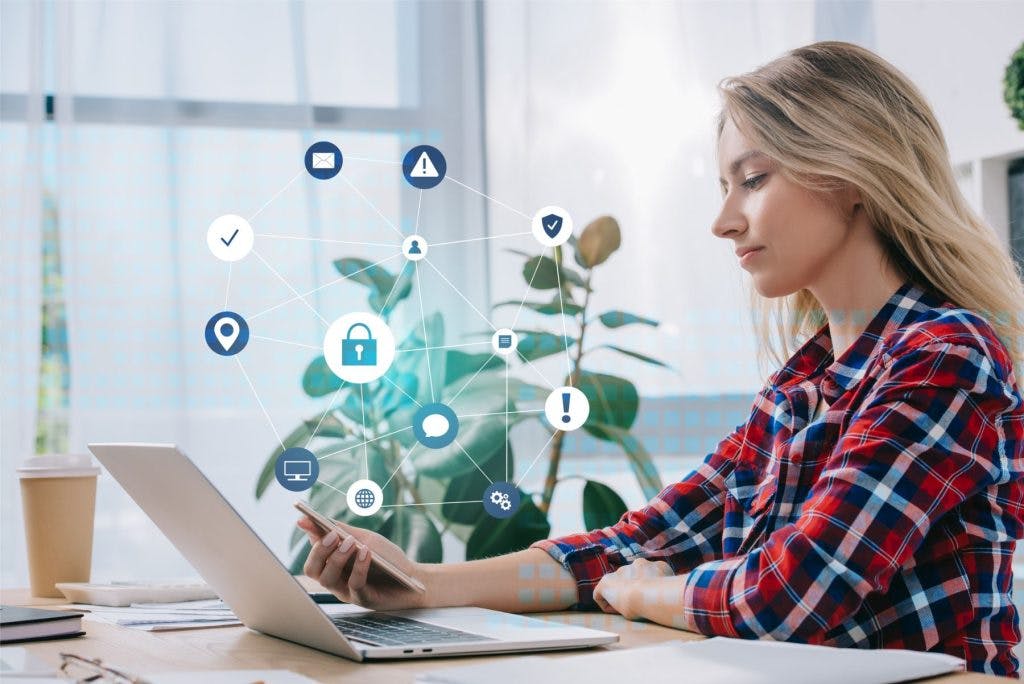Computer cookies play a significant role in making our internet experience quicker and less complicated. It’s nearly impossible these days to browse the internet and not get some sort of pop-up about the use of cookies.
Even though the seasoned internet users of the 21st century encounter cookie alerts daily, many still aren’t versed on what cookies are or how they can pose risks to our information security and privacy.
The truth is that cookies have been around since the genesis of the word wide web and were created as a way to make shopping carts for e-commerce stores possible.
While cookies are not a threat by themselves, and they can make internet usage a breeze—the trouble comes when cookies face interference from unfriendly pages and users. Cookies are created to keep data private and then be deleted once they’ve served their function, but it’s always better to be safe than sorry.
It is crucial to understand how cookies work and how they play an essential role in file security. Keep reading to learn more.
What Are Cookies?
Cookies—also referred to as HTTP or web cookies—are small packages of data that are shared between your computer and the various web pages you visit. These cookies, or text files, are then stored away for future use. Now, the next time you visit the same website, the browser will retrieve and send your unique text file to the website’s server.
And cookies aren’t just created by the websites you’re browsing! They are also implemented by various other websites that are running ads and other elements on the page. These cookies dictate how advertisements and widgets appear and function on the webpages you’re visiting.
Web developers love cookies because they help internet users navigate their sites more efficiently. And since they play such a pivotal role in improving sight processes and enhancing usability, users who choose to disable cookies may be blocked from using certain websites.
Did you know: Web cookies got their name from “magic cookies” or fortune cookies; a cookie with an embedded message
What Are Cookies Good For?
The primary focus of cookies ranges from innocently tracking activity for a specific website and verifying/logging you into your accounts to storing long-term information across multiple site visits (like items in an online shopping cart).
Cookie usage is great when it comes to easily identifying users. Having cookies stored in your browser means websites will remember key features unique to you. For example, cookies help recall what language you’ve previously selected on a multilingual website. Thanks to cookies, you won’t have to click through a webpage presented in English when you’ve already selected that the site be in Spanish.
Cookies create a seamless experience for internet users. While you may have your own opinions about the use of cookies, we’d venture to say that most world wide web users would be lost on the internet without them.
Without the packets of data cookies provide, no one would have the patience to shop online! Imagine logging onto Amazon or IKEA and having to write down on a piece of paper all the website’s code numbers for the items you want AND THEN having to type all the code numbers in once you get to the check-out page. To those who have grown up in the time of the internet—you know this type of manual work is out of the question! Cookies are the key data ingredients that make it possible to transfer the list of products you want to a well-organized check-out page.
There’s so many examples of internet cookies making our internet experience so unique to us. Do you prefer a black interface when visiting a website as opposed to a white one? Cookies remember this preference. Do you like the ability to go back and see what you ordered in the past from your online grocery store? Thanks, cookies! Going back to a podcast you haven’t listened to in a while and it remembers what episode you left off on? Cookies! Ever clicked the “remember me” or “keep me logged in” option on a website you frequent to simplify logging in? More cookies!
The Three Basic Types of Web Cookies
When it comes to web cookies, there are three basic types with each one having a unique purpose for existing. Below, we’ll be breaking down what you need to know:
1. Session Cookies
Session cookies, also known as temporary cookies, are the most common type of cookie and are usually kept in a browser’s active memory. Their temporary state of existence means that they will only be used during a single session and cease to exist once the browser is closed. These temporary web cookies inform the server that all your requests within a certain time frame came from the same source and should be labeled as a single session.
2. Permanent Cookies
Permanent, or persistent cookies, are a type of cookie that is used to identify a user for a more extended period of time—typically over multiple different sessions. These types of web cookies are stored in your devices hard drive and will have to be deleted manually for them to cease to exist. Persistent cookies are best known for two things: Authentication and Tracking. Remember when we talked about websites with the “remember me” login option? That’s the use of a permanent cookie for authentication purposes. As for tracking, this is often automatically activated even without users knowing. Some websites will give users the option to disable cookies, but this isn’t always the case.
3. First-Party and Third-Party Cookies
Some web cookies, like first-party and third-party cookies, are created by the website you are visiting. While we can say that most session cookies qualify as first-party cookies, some cookies, like third-party cookies, are created by a website you are not even visiting. We like to call third-party cookies marketing or advertising cookies. They are used to track users and compile their information throughout a number of different websites. The more information third-party cookies can gather, the more “personalized’ experience the web user will have. In most cases, this means custom advertising.
Are Cookies Secure?
At their purest form, cookies are secure and do not pose a substantial threat or virus. This is because the data in cookies does not change. The real risks arise when cookies are used to track individuals’ browsing histories. This is where cookies can be used and abused in a malicious fashion.
Just like anything on the web, cookies can sometimes be hijacked by cybercriminals. Obviously, getting ahold of the data file that automatically logs you into your online bank account is something any ill-intended hacker would jump on.
Typical Authentication cookies share a single data point between your computer and the webpage to identify a user. Usually, this allows for faster browsing through your account, but it can also make it easier for a hacker using a process called packet sniffing: duplicating and sending an altered cookie without the page catching the difference.
Another example of cookies posing a threat is the fact that they are sent across the Internet in plain text. This means anyone with the know-how to intercept a cookie can easily read it. Not ideal! With cookies, it’s important to remember that there are indeed weaknesses that can be exploited.
How Can Cookies be Used to Attack Your Information?
The single biggest risk factors for cookies are the results of various blind spots. Here are the ways cookies can be used by ill-intended cybercriminals to attack your personal data:
- Cross-Site Request Forgery Attacks (XSRF) come about when a webpage receives a request from a source and takes action upon any cookies it finds, even when the request and cookie don’t come from the same source.
- Session Fixation Attacks occur when ordinary users log into websites and accounts while unknowingly also giving access to a hacker who has changed the session’s ID.
- Cross-site scripting (XSS) steals cookies by exploiting websites that allow users to post unfiltered HTML and JavaScript content.
- Cookie Tossing Attacks happen when an attacker edits what information (domain, secure path, HTTP attributes, etc.) a web page looks for, allowing for masked, ill-meaning cookies to slide past safeguards.
- Zombie Cookies can recreate themselves and multiply even after they’ve been deleted. These cookies are also known for being installed on users’ computers, even when they opt not to install cookies.
- Cookie Overflow Attacks occur when a parent domain cookie is replaced by a subdomain cookie, which allows a hacked cookie to be stored in the subdomain of a browser. This subdomain cookie acts as a Trojan horse because once it’s inside the browser, an attacker can edit its expiry date and create new, malicious cookies to be sent to the web server.
How to Use Cookies & Protect Your Business
If you’re still wondering if it’s safe to enable cookies the next time you’re browsing the web, the short answer is YES. While cookies can carry some security and privacy risks, they are an intricate part of most modern websites. After using cookies for this long and getting so accustomed to the convenience they provide, disabling them now isn’t very feasible.
A better approach is to understand how to benefit from cookies while simultaneously protecting you and your business from the risks they can pose. There are a number of ways to make sure your information is kept safe and secure from would-be cookie attacks. Many solutions involve fixing the blind spots mentioned above. You can practice doing this by:
- Using HTTPs methods of authentication.
- Writing code to check source addresses and close down sessions that don’t match approved sources.
- Shortening the time it takes for cookies to expire to decrease the window when cookies are vulnerable to interception while still storing information.
- Use SmartFile to securely share your files and data (while also reducing IT headaches)!
Use SmartFile to Securely Share Your Information
At SmartFile, we have all the tools you need to ward off any potential threats posed by ill-intended cookies and cyber criminals. Don’t let cookie-related security risks get the best of your business—reach out today and learn how SmartFile can keep your valuable information safe and secure.