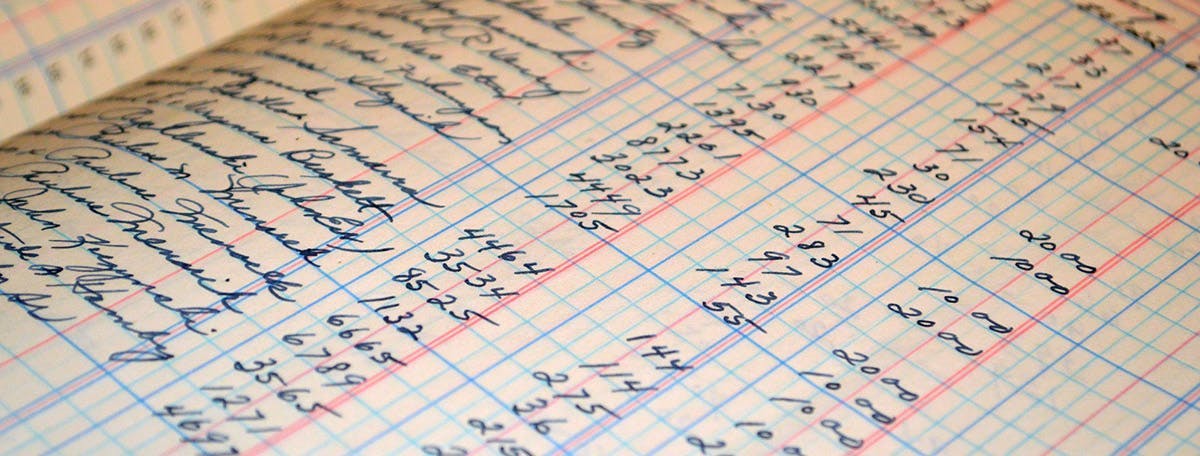If you were to type CPA File Storage into Google, what result do you think would come up? A system for online document storage? A file management platform? A consumer-grade file sharing service? Some FTP clients?
Nope. If you typed CPA File Storage into Google, you would actually get an ad for this:
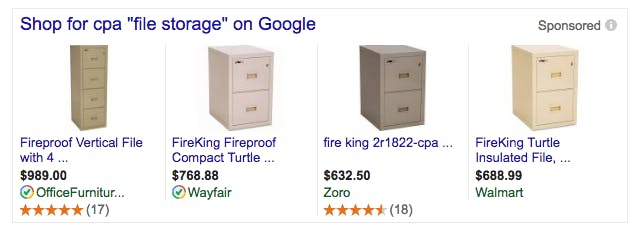
File cabinets! This is 2016, not 1963. We don’t smoke cigarettes in offices anymore and few businesses, if any, still employ file clerks. If a CPA firm is still using file cabinets for file storage, it’s quite likely they are lagging behind in both technology and security. Being technologically irrelevant isn’t great for attracting new clients and it certainly isn’t helpful for reassuring them that their personally identifiable information (PII) is in safe hands.
I’m not saying individual accountants can’t still use a file cabinet to store a few files or personal documents, but using it as the sole method of storage at your firm just doesn’t cut it anymore.
If your CPA firm needs to not only catch up but be prepared for what’s coming, then an online document storage platform will meet and exceed your needs.
CPA Online Document Storage & Sharing the Efficient Way
As we mentioned before, a file cabinet is not the most efficient way to store files, nor is it the most efficient way to share files.
An online document storage platform like SmartFile is an effective solution for storing and sharing files. With SmartFile, those are just two features of many that can help you organize your files. Here is what you get with SmartFile:
Instant access. Just sign up and start sharing! No need to download an app or software, because you get your own SmartFile site and it’s accessible from any device, anywhere in the world. As long as you have an internet or mobile connection, you can access your files whether you’re on top of the Rockies or sunbathing in the Mediterranean, or even if you somehow get trapped under one of those overstuffed file cabinets. But that couldn’t happen…right?
You have the option of accessing your site through the SmartFile HTML5 site, like mentioned above, but you can also integrate your site with your network by using WebDAV.
The smoothest way to adopt something, be it new technology or a habit, is to have it be as close to your typical routine as possible. WebDAV does just that — it connects as a mounted drive where you can access your SmartFile folders the same way you access your local folders.
Client Portal. Whether email or USPS, mailing can be a pain. Sensitive documents, especially those sent internationally, can take weeks, if not months, before all the documents are sent, and then signed, and sent again. If there are errors, it’s another month before you get back on track. Don’t even get us started on how long it takes to find an email in an email chain; if added up for a year, it would probably equal months of your time.
SmartFile makes file storage and sharing a cinch with our client portal. SmartFile’s cloud product (or your FileHub™ server, if you use our enterprise appliance) serves as a repository for all of your files. The client portal sits it front of that, kind of like an iron gate would serve as a perimeter and protected entry to your home. Just as you you can accept visitors into your home, send them away or ask them to wait at the gate, you have all those options with sharing files through SmartFile.
First, you have the option to create folders that only you and your client can access. You give them the rules upfront about what they are allowed to do — whether it’s download only, upload only or both upload and download. This way, sending contracts and documents back and forth takes a day or two, not months, meaning you can take on more business and end your year on a profitable note. If you don’t want to create a user for a one-off client, you can easily make an anonymous one-time upload link for them.
Never, at any time, will clients be able to see the contents of folders you have not shared with them.
CPA Online Document Storage the Secure Way
Out of common courtesy, we don’t go into coworkers’ file cabinets. But let’s say you urgently need a document from a coworker’s file cabinet but they’ve locked it and gone home for the day. Since file cabinets without locking slidebars are easier to pick than the lock on a forlorn teen’s diary, you just grab a paperclip and open it right up. No harm is done there, except maybe to diminish your coworker’s sense of security.
But what if that lock picker was a disgruntled employee? With an open filing cabinet full of financial data, tax records or PII and access to a scanner or even a mobile phone camera, that employee can make off with hundreds of sensitive documents. Maybe they’ll take them to your competitor. Maybe they’ll leak the notable clients’ records on the internet. Maybe they’ll dabble in a little identity theft. Whatever deplorable method they choose, it’s your firm’s reputation that’s shot.
Since a dodgy employee or even just a nosy coworker can only access the files you give them permission to see, the risk of scenarios like this happening plummets when you convert to online document storage through SmartFile.
Online Security. Just how secure is SmartFile? First, we include the latest versions of essential security and permission features like virus scanning, encrypted transfers and AD/LDAP and Radius authentication. These are only the minimum features you need to keep your files secure.
Where the real security lies, however, is right in your hands. Since you are in control of your files and your users or clients, you decide which level of security you need. You can choose to give the marketing department access to the marketing folder, but give the intern access to a folder with the materials they need so as not to overwhelm them. Give a new employee access to only files they need to do their job. Or try share links, which can be sent through SmartFile or email and set an expiration date, a password or a download limit. You are in command.
Our on-prem goes a step further. The FileHub™ appliance is installed at your location, or locations, if offices are scattered nationally or globally. You are physically in control of your data, whether it resides in-office or in your data center. You can even get your own encryption cards, untouched by SmartFile, so you set the encryption and decryption keys, making it one of the most secure storage options available today. That means that your files are also encrypted at-rest. What does that mean? Unlike your physical file cabinet, if someone was to literally walk off with your FileHub™ device — however unlikely that is, they wouldn’t be able to crack open your files without a login to decrypt them.
CPA Online Document Storage, Even in a Disaster
I hear you saying, but file cabinets can survive fires! I’ll let you in on a secret — SmartFile can survive fires and deliver you smoke-free documents!
More importantly, FileHub™ can be used to recover files and documents in a disaster situation and be a major player in HA/failover situations. By using two appliances together, Filehub™ can help level out heavy loads by balancing the requests between both. That way, you have a lower chance of being left without service if your system goes down.
Choose the All-in-One Online Document Storage Platform
Of all the businesses you don’t want to suffer a hack or data breach from, accounting firms top the list. CPA file storage is an issue that needs more focus, because the documents they work with is often very sensitive. Using poor file storage and exchange methods can not only harm the client, but give the CPA firm a bad reputation.
For CPAs who need more than just storage and also want to cut down on time spent managing, sharing and organizing files and documents, an online document storage platform is your solution.