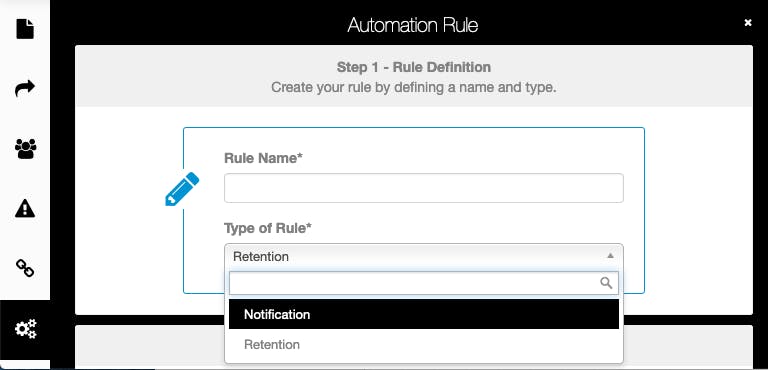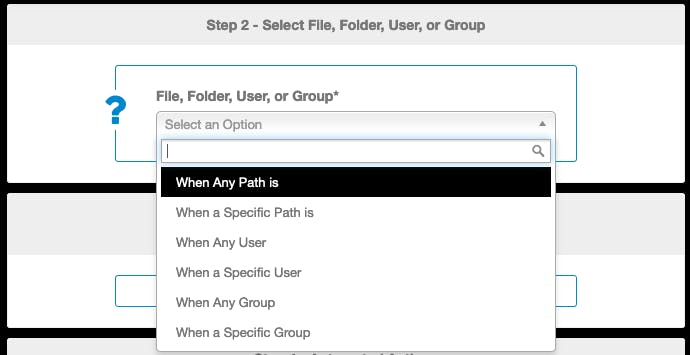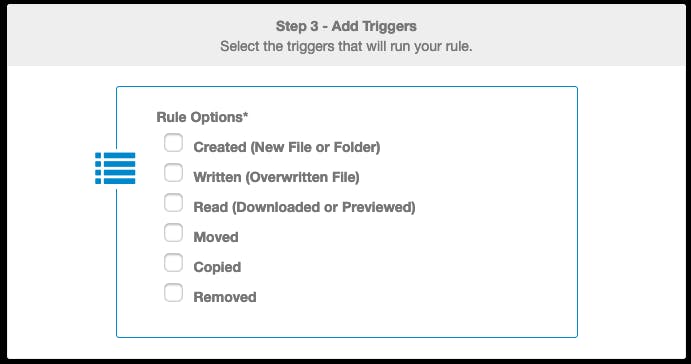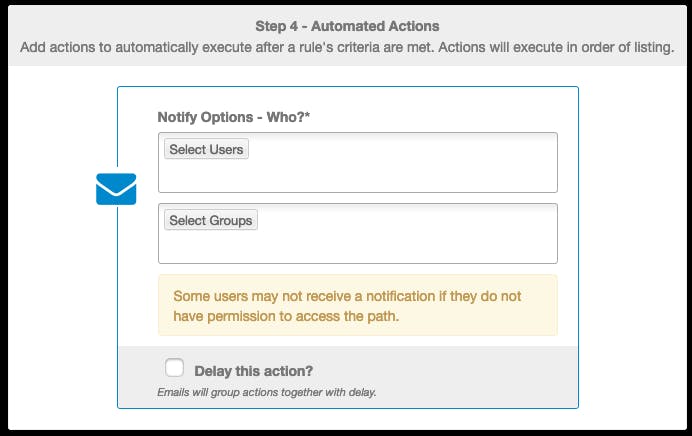SmartFile’s innovative automation features allow you to use SmartFile to streamline your workflows to save you time and energy.
SmartFile offers users the ability to put a process around your SmartFile site activity through a predetermined set of steps. Learn about some of the basics of automation, automation rules, and some awesome things you can do with them.
How Automation Works
Automation is driven by rules. Define rules through triggers and automate the actions. Multiple actions can be attached to definitions to create more complex workflows.
Hopefully, the simple example above gets your brain thinking about all of the possibilities that Automation offers.
Four steps to automation is all you need. Each of these can be modified to create a broad or very specific definition.
1. Defining an Automation Rule
When setting up an automation rule you can choose notification or retention. They type of options you have for the rest of this process will differ based on your choice. Retention automation can be especially helpful for compliance-related needs.
2. Automation Rule Type
Types of rules include file, folder, user, or group. This is what you will create your rule around and determines the options available.
3. Triggers
Based on the type of rule, your options will vary. If you have a path type, you will have path-based options available (read, write, move, copy, delete, etc.). If you have a user or group type, your options will be related to user actions (logging in, creating, editing, removing, etc.).
4. Setting Actions for Automation
Actions like notify (email), move, copy, delete, share and many more will give your rules a complex set of steps to automate your file management. Actions can be chained together and will execute in the order listed. Each action also has a time metric attached to give the ability to delay between chained actions.
Real-World Applications
SmartFile automations can be used for anything and everything, depending on your business needs. Here is a list of various rules that you may find helpful:
- Email notifications
- Auto-archive files (move files based on date or action)
- Auto-delete files (delete files based on date or inactivity)
- Auto-copy files to other storage
- Recycle bin (move files to trash folder when deleted)
- Deactivate users (based on date or inactivity)
Automation gives SmartFile users the ability to create complex workflows that increase efficiency, allow for better file management, and help manage file lifecycles.