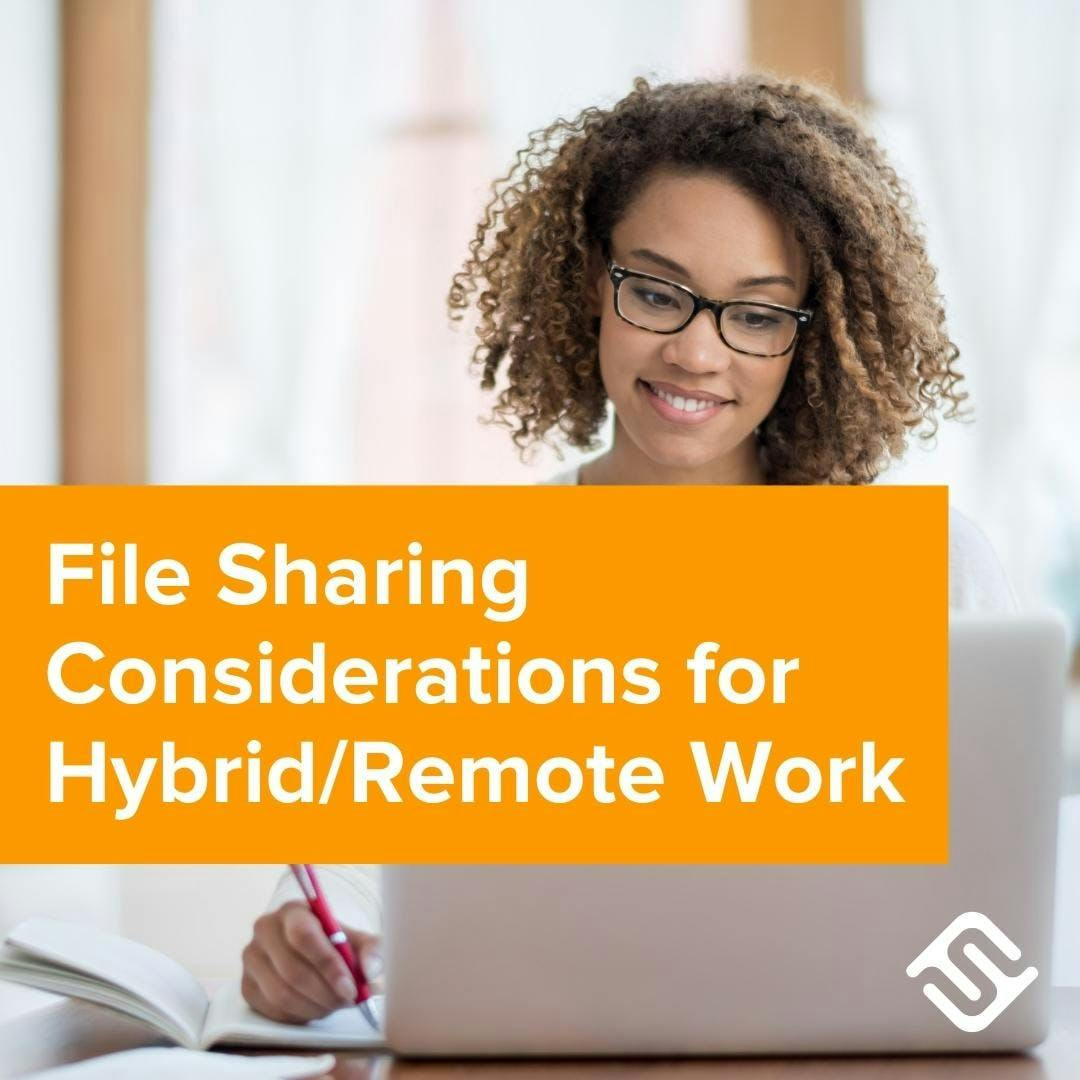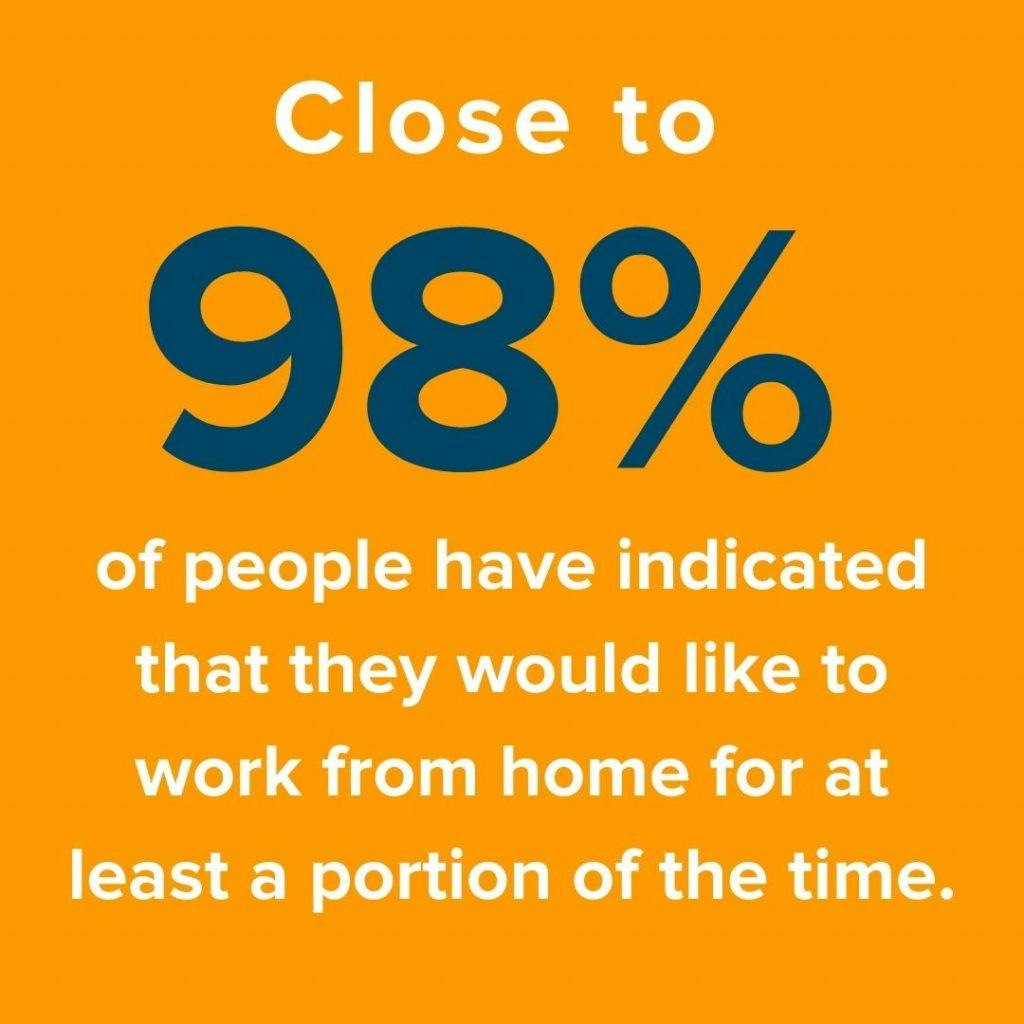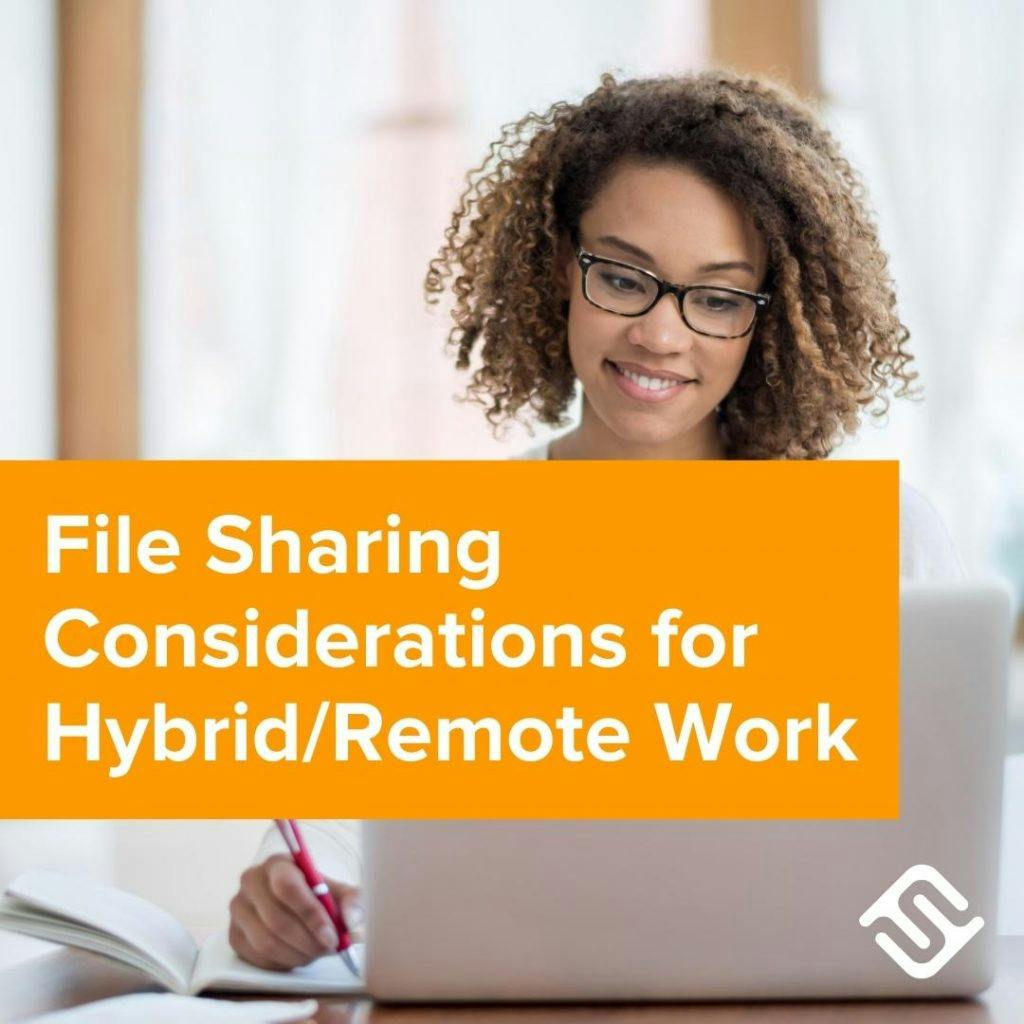Today, there are more people working from home than ever before. Even though it is true that remote work has been growing during the past several years, it has expanded exponentially during the past two years. Now, people almost expect that they will work from home in the future, and it will be very difficult for a company to attract talented employees if they do not give them the option to work from home. There are a lot of advantages that come from working from home. For employees, some of the top benefits include:
- They do not need to spend as much money on gas driving to and from work.
- They can spend more time with their family members and friends because they do not need to worry about sitting in traffic.
- Employees have the opportunity to apply to a wide variety of companies if they do not need to worry about being limited by geography.
There are also a lot of benefits of working from home for companies as well. Some of the biggest benefits that businesses will enjoy include:
- Businesses do not need to spend as much money on real estate and utility bills.
- Businesses can expand their talent pool, hiring people from just about anywhere.
- Businesses will be able to keep employee morale high, which can increase their retention rates.
Clearly, remote work is something that is here to stay, but it is also important to understand how companies can protect their files. With so many people working from home, businesses do not necessarily have control over the files. They cannot necessarily see all of the information on the networks their employees are using. What do business leaders need to know about remote work, and what does it mean for the future? There are several important points to keep in mind.
Remote Work: What To Know About the Numbers
First, it is important to set the scene regarding remote work. Some of the most important points that businesses and employees need to keep in mind include:
- Remote working is no longer a fad. The number of people who work remotely has increased by at least 400 percent during the last decade, and the number is only going to continue to go up.
- In the United States alone, more than 4.7 million employees work from home at least half of the week.
- Close to 98 percent of people have indicated that they would like to work from home for at least a portion of the time.
- More than half of people in the United States indicate that they hold a job that is compatible with remote work at least part of the time.
- Between 35 percent and 40 percent of employees have indicated that they would change jobs if the new job gave them the ability to work from home at least part of the time.
- Close to 70 percent of young adults and young professionals have indicated that working remotely is very important to them.
Even though it is easier for companies to protect their confidential information when people are in the office, it is not going to be compatible with attracting the most talented employees. Therefore, it is important to understand the risks that come with remote work for file safety and protection. Then, it is important for businesses to understand what they can do to properly address these risks.
The Biggest Risks of Remote Working
For companies, there are several major risks that come with remote work. Some of the biggest security concerns that companies need to keep in mind include:
- Unsecured Home Devices: One of the top advantages for companies with remote workers is that they do not necessarily need to supply all of the equipment. Their employees can use computers that they already have at home, but the problem is that these computers are not necessarily secured properly. This could put sensitive information and files at risk.
- Unencrypted Files: Another significant concern is that not all files are going to be encrypted when they are shared with other people. When files move from place to place, they are not always encrypted in transit. This makes it easy for a hacker to intercept the file, steal the information, and use it for nefarious purposes.
- Open WiFi Networks: Unfortunately, there are a lot of people who do not have a password on their home network at all. If the internet connection does not have a password on it, it is very easy for someone to join the network, steal information, and share it with the public or give it to a competitor. It is very difficult for companies to monitor all of the home internet networks of their employees, but it is something that needs to be covered.
- Working in Public Locations: Sometimes, there are situations where employees are not working from home at all. Instead, they are doing work from a public location, such as a coffee shop. There are numerous security concerns this creates, and companies need to address them accordingly.
- Poor Cybersecurity Practices: Finally, when employees are not working in the office, it is very difficult to enforce even the most basic cybersecurity practices. For example, employees may be prone to phishing emails. Or, they may not be using strong passwords on their devices, files, or home internet connections. These are risks that companies need to address.
Ultimately, these are just a few of the most common security concerns that businesses need to address if their employees are working from home. By addressing them now, it is possible for businesses to make sure that their confidential information is properly protected when their employees are working remotely.
Best Practices for Working Remotely
It is important for companies to abide by best practices when their employees are working remotely. Some of the most important practices that businesses need to encourage their employees to follow include:
Supply Work Devices, or Alter Home Devices
First, companies need to pay attention to the devices that are holding their files. This means employee computers. There are several ways companies can address this issue. First, some companies may decide they want to continue to supply specific work computers. That way, you know the security measures that are on the computer. Or, you may want to ask employees to turn in their own devices, alter them by placing the right security tools on the computers, and then return them to your employees.
Enforce Password Hygiene Rules
You should also enforce basic rules and regulations regarding password hygiene. For example, you need to ask your employees to fix strong passwords. Force them to pick a password that has one number, one lower case letter, one uppercase letter, and one special symbol in it. Remind employees that the longer the password is, the stronger it is. You should also ask your employees to change their passwords from time to time. For example, you may want to ask them to change their passwords once per month or once per quarter.
Use Multi-Factor Authentication
Multi-factor authentication is important because it protects your employees in the event that their password is stolen. Just because someone has stolen the password doesn’t mean they can get in, as they will not have the second factor. Even though it will force your employees to go through a second step when they are trying to access certain files, it is important to make sure your confidential information is properly protected.
Use the Right Communication Methods
You should also encourage your employees to use the right communication methods. One of the biggest challenges of having employees who work remotely is that they will need to share information with each other, but they do not work down the hall from each other. For example, you may want to find a secure communication channel that makes it easy for your employees to share files, keep track of their conversations, and even have video calls with their team members. Keep in mind that there are risks that come with communicating remotely, and you need to find a tool that has the right security measures to protect your confidential information.
Education Is the Key
If you really want to avoid these important cybersecurity issues, education is key. Some of the important points you will want to address include:
- Make sure your employees understand the risk of using an internet connection that is not password protected.
- Teach your employees how to recognize phishing emails so they do not fall for them.
- Educate your employees on the importance of using two-factor authentication.
If you take the time to educate your employees about the importance of basic security measures, you can reduce your chances of dealing with problems down the road. Your security protocol is only as strong as your weakest link.
Leverage Secure File Sharing While Working Remotely
If you want to make sure that all of your information is properly protected even as your employees work remotely, it is important for you to leverage a secure file-sharing solution. That is exactly where SmartFile can help you. At SmartFile, we are proud to provide you with access to a secure solution that makes it easy for you and your employees to share files with each other without sacrificing their security. Some of the biggest benefits of using SmartFile include:
- Granular Permissions: You can add granular permissions to each of your users and files. This means that you control exactly which files each of your users has access to. This is important because you do not need to give everyone access to everything. This is critical for hedging your risk because if their credentials are stolen, the criminal will not have access to all of your files.
- Email Notifications: There might be some files that you want to keep a closer eye on. If that is the case, you can set up email notifications. That way, you receive an email if someone accesses the file, moves it somewhere, or changes it in some way.
- HIPAA-Compliant: If you work in the healthcare field, or if you are in any way related to the healthcare field, then you need to find a file-sharing solution that is HIPAA-compliant. That is exactly what you will get if you decide to work with SmartFile. We stay on top of the latest rules and regulations to make sure your information is properly protected.
- Audit Your Files: From time to time, you need to audit your files to see who is accessing them, how they are being used, and where they are being accessed from. If you decide to use SmartFile, you will get access to a paper trail that makes it easier for you to keep track of all of your information.
- Multi-Factor Authentication: If you want to secure your information, you need to take advantage of multi-factor authentication. With our program, you can do exactly that.
These are just a few of the top advantages of going with SmartFile. We understand that there are multiple options out there, but in the era of remote working, it is important for you to make sure all of your information is properly secured. That is where we can assist you.
Trust SmartFile for All of Your Remote and Hybrid Work File-Sharing Needs
At SmartFile, we provide you with access to a secure file-sharing solution that makes it easy for your employees to keep in touch with one another without sacrificing your security. It would also be your pleasure to explain to you how to get the most out of our features. If you take the time to secure your files now, you can put your business in a position to be successful in the future. Contact us today to learn more about our file-sharing solutions for remote work.