To stay competitive in this era means businesses need to deliver faster service, respond to ever-changing customer demands, and keep employees connected (and you’ll need to do all of this while still controlling costs.) Luckily, the cloud helps make everyday business operations a breeze. This blog post will tell you everything you need to know about developing a cloud-smart strategy that accelerates business transformation. Keep reading to learn more.
Create a Data Security Strategy
Developing a comprehensive cloud security strategy is imperative when moving your business assets to the cloud. Even one minor misstep has the potential to cause a full-on data leak that can be extremely difficult to recover from. Businesses have a better chance of avoiding breaches by educating their staff on cybersecurity and working to intentionally protect their assets.
A cloud-smart security strategy should be a living document that is updated based on an organization’s level of risk. You’ll want to ensure your security strategy considers increased connectivity beyond the firewall and that your specific cloud providers can align with your unique needs. All the various cloud-based platforms you use or are going to use need to have the right level of compliance for your industry. Keep in mind, each level of this strategy should contribute to the overall master plan. This plan should not only be transparently outlined to formally educate your employees, but it should also clearly state what actions should be taken in the event of a cyber attack.
Taking time to create the necessary framework is key to employing a successful security transformation. Holding training sessions to inform your staff on the latest cyber threats and prevention practices, as well as classifying what documents they’ll be working with (e.g., tax files), is crucial. To stay cloud-smart, safeguard your assets, and teach your employees to do the same, be sure to ask yourself:
- What are my business’s particular risks?
- Are my business’s unique risks being covered?
- Do my cloud provider’s security protocols align with my own?
- What are the best cloud security tools and methods for my business?
- Do I have an internal/external communication plan in case I fall victim to a cyber attack?
Ensure the Competence of Mission-Critical Applications
A mission-critical task or program is one that must function continuously in order for a business’s strategic operations to be successful. As a cloud-smart business, you want to make sure your cloud programs are running seamlessly at all times. Even a brief malfunction can result in large-scale problems that can take a major toll on your business. As any business owner knows, downtime can be a huge expense. If employees or customers can’t access your most important applications, it can have a negative impact on overall satisfaction. Avoid losing customers to the competition by ensuring your mission-critical applications are available 24/7.
The best approach to transferring these critical applications is to move them to the cloud first and foremost. This way, you can ensure the various platforms can work together while your data is safely located in the cloud. It’s estimated that around 39% of a business’s cloud data is explicitly used for file sharing purposes. This means that any migration is likely to affect nearly half of your company’s files. With this in mind, successfully moving all these files to the cloud is a top priority. Below, we outline the best practices for converting your paper documents into computer files.
- Scanning & Shredding: There are a plethora of ways to digitize your company’s paper files depending on the volume, security needs, timeline, and budget. Whatever method you choose, be sure to research compliance rules for your industry, and have whatever papers you no longer need professionally shredded. This may feel like an extra step, but the added security ensures your valuable information never ends up in the wrong hands.
- Reducing Paper & Going Digital: Another best practice after full-scale digitalization is to consciously reduce the paper trail. In today’s digital world, there are alternatives to paper documents, bills, records, and presentations. Install software that can handle emails, bills, record-keeping, etc., and put that presentation in an email. You’ll reduce the number of files you’ll inevitably have to scan and simultaneously help improve your workspace and environment.

Construct an Agile Foundation
Agility in the professional world is all about adapting rapidly and cost-effectively in response to changes in a business environment. Business owners and their employees need to stay sharp by quickly altering their services to meet customer needs. When you adapt to the cloud, you’ll have a natural platform for optimizing existing IT systems, increasing operational efficiencies, as well as driving business agility and growth.
In many cases, improving a business isn’t about creating something completely new. Owners need to flex their creativity muscle a bit and learn how to simply repurpose existing assets in a way that benefits their business. Remaining flexible is an extremely valuable characteristic, especially in times of large-scale change or crisis. The truth is, at one point or another, your business operations will likely be met with some level of disruption. This is normal and nothing that can’t be managed with agility as the foundation of your cloud-smart strategy.
In recent years, the emergence of cloud-based, no-code, or low-code platforms has paved the way for more agility than ever before. These innovative platforms allow developers of all experience levels to construct scalable business applications by leveraging pre-built functions. Organizations that are looking to reach a state of digital agility can work with an experienced partner (like us) to automate workflows and integrate with existing software systems. Let’s take a look at how a comprehensive cloud computing strategy can drive agility:
- Faster time-to-market: A physical server could take days or weeks to procure and provision, while a cloud server takes only minutes.
- Automation: Automation significantly reduces the amount of time IT has to spend on managing and supporting infrastructures.
- Pay-per-use: Cloud computing gives businesses the option to only pay for the number of resources they use and need.
- Faster innovation: Cloud agility allows for an increased pace when it comes to reaching business goals.
Automate & Integrate
To be a cloud-smart business, automation and integration should play a pivotal role in your day-to-day business operations. Automation is driven by rules. These rules need to clearly direct your information in the right direction. You’ll not only want to define these rules through triggers, but you’ll need to automate the actions and attach them to definitions to create necessary and complex workflows.
By driving the automation of cloud infrastructures, you can build resiliency within systems and even make better use of your employees’ talents. Not only are your key business processes on cloud-based applications, but you’ve taken full advantage of the automations and integrations afforded to you by the platforms to enhance overall efficiency.
It’s important to position your cloud platforms to benefit from automation technologies. Your team doesn’t need to be burdened with an array of tasks that automation could quickly and effectively handle on its own. Enabling automation and integration not only reduces the downtime it takes your employees to complete repetitive tasks, but it also minimizes human error, thus saving you money. SmartFile automations give users the ability to create complex workflows that help manage the following:
- Email notifications
- Recycle bin (move files to trash folder when deleted)
- Auto-copy files to other storage
- Auto-archive files (move files based on date or action)
- Auto-delete files (delete files based on date or inactivity)
- Deactivate users (based on date or inactivity)
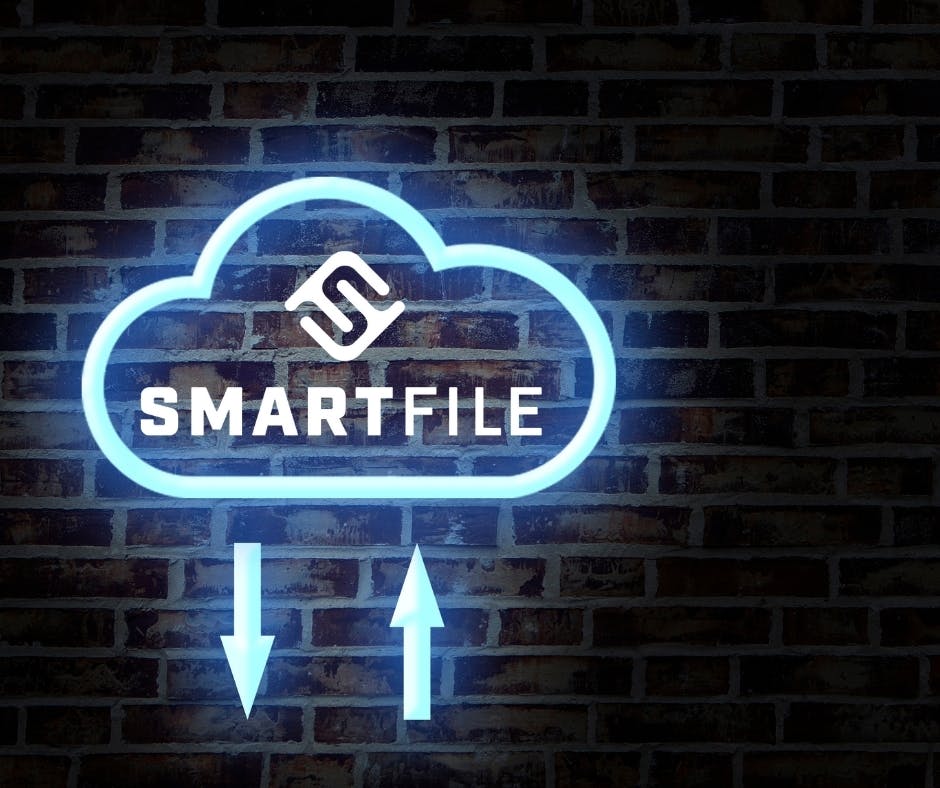
Get Cloud-Smart with SmartFile
Here at SmartFile, we look forward to helping businesses get the most out of their cloud usage. Set your company up for success in the digital workspace by relying on SmartFile’s tools and support. We look forward to transforming your business.
