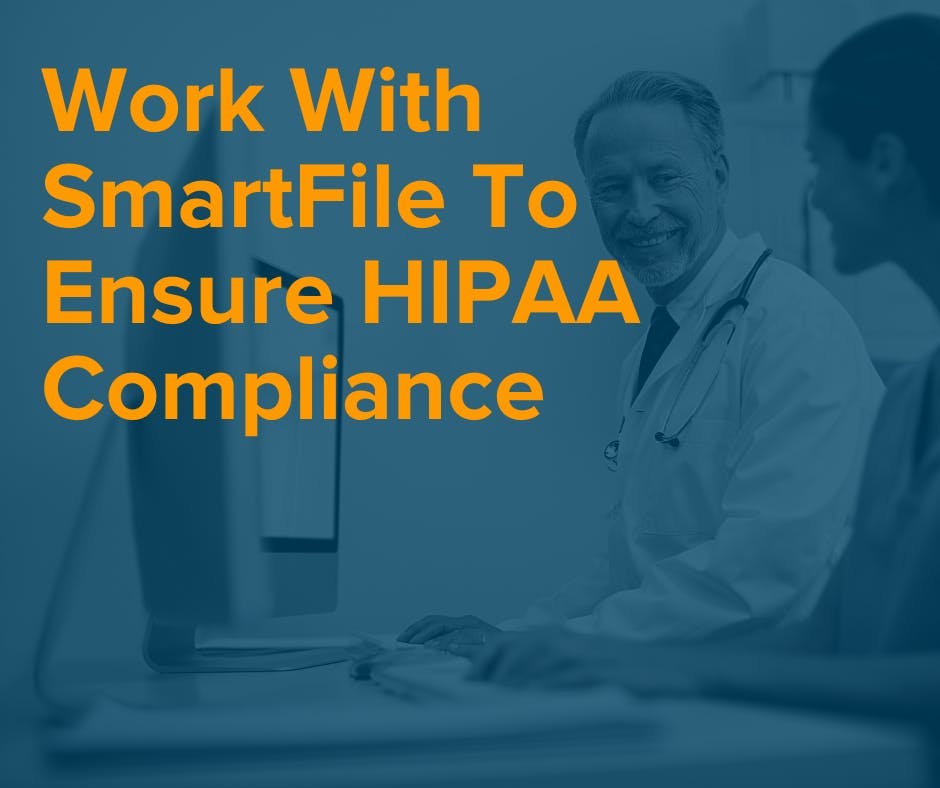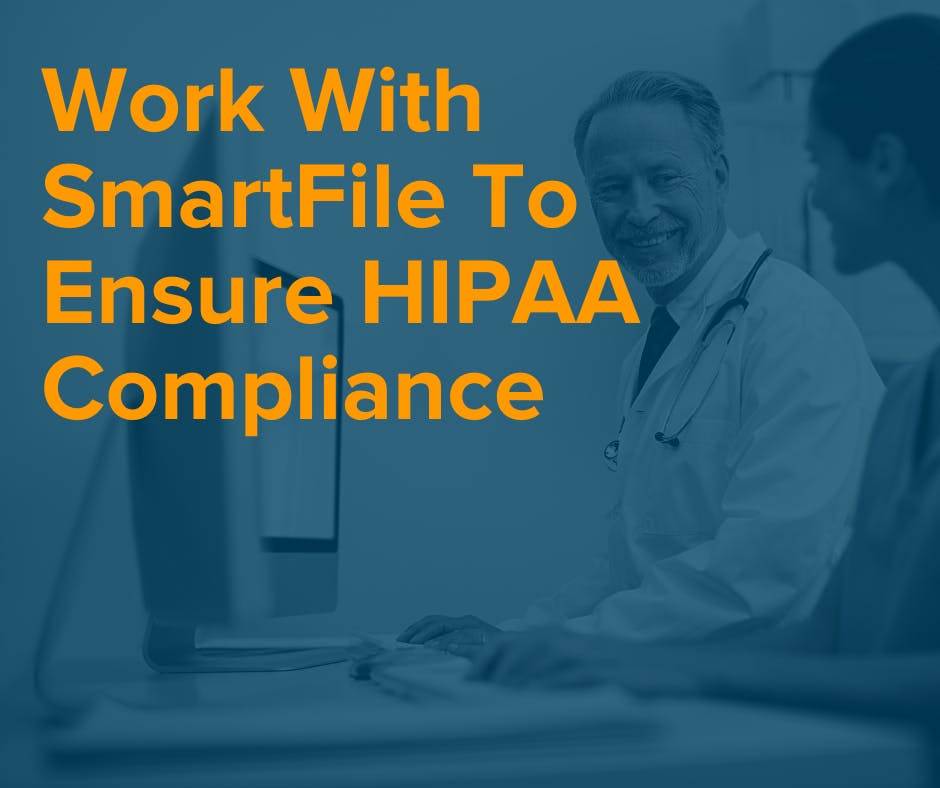If you work in the healthcare field, you understand that taking care of the private patient information you come into contact with on a daily basis is a major priority. While this certainly means closing computers when you are not using them and shredding key documents when you are done with them, you also need to think about what happens when you share files with other people.
That is where hybrid file management is critical. You need to rely on a comprehensive solution that can make it easy for you to share information with those who need it while also protecting the information from harm by reducing the chances of human error and keeping your information safe from hackers. Take a look at a few tips you need to follow to protect your files in the healthcare field.
What Information Is Protected by HIPAA?
HIPAA, which stands for the Health Insurance Portability and Accountability Act, is one of the most comprehensive acts to protect the privacy of patient information. There are several categories of information that are protected under this act. They include:
- The patient’s name and birthday
- The address associated with the patient, including all secondary addresses
- Information related to the day the patient was admitted, the day the patient was discharged
- All contact information, which includes email addresses and telephone numbers
- The patient’s social security number
- Any fax numbers associated with the patient
- The patient’s medical record number, usually shortened to MRN
- Information related to the patient’s health insurance plan
- The account number associated with the visit
- Information related to the patient’s car, including the license plate number, the driver’s license number, and the VIN
- Information related to the patient’s medical equipment and medications used as a part of the patient’s care plan
- Websites that might be tied to the patient
- Any patient IP addresses or the IP addresses of those associated with the treatment team
- Any and all biometric identifiers, including blood type, fingerprints, voice scans, eye scans, or anything else
- Images of the patient that contain their face
- Any other identifying characteristic
Anything containing any of the above information is included under the category of Protected Health Information, or PHI, and is to be protected under HIPAA.
Protecting Healthcare Files Through Hybrid File Management
Clearly, it is important for anyone who comes into contact with this information to make sure it is properly protected. Some of the tips that everyone needs to follow regarding hybrid file management include:
All Files Must Be Encrypted
First, it is important to make sure that all files are properly encrypted. This is one of the basic measures of HIPAA, and those who use medical records must make sure the files are encrypted according to protocol. Encryption is important because it renders files unreadable to those who are not authorized to access the information. An important factor to note is that the file needs to be encrypted at its origin, at its destination, and while it is in transit.
It is also important to make sure that file transfers are encrypted from the moment they are sent. And don’t forget: files need to be encrypted when they are received and stored as well!
Implement Strong Access Control Measures
Next, it is important to ensure that strong access control measures are put in place. This means that there should be physical safeguards as well as digital safeguards that make it harder for someone to access protected files, particularly if they are not authorized to do so.
Everyone on the staff who needs to access patient information must be given a unique user ID set. That way, it becomes possible for the administrative team to track who has access to what file. They can see when someone logged into the system and which files they opened.
Furthermore, it is essential to use two-factor authentication to make sure that identities are confirmed before they are given access to the file. For example, a successful username and password combination might be followed up with text message verification. This second factor is particularly important for making sure that all confidential files are kept safe, even if someone believes that their username or password has been compromised.
Appropriate Staff Training
Furthermore, staff members have to be trained appropriately to make sure they protect confidential patient information. Staff members should also go through supplemental training from time to time, particularly as more digital threats evolve.
There are a few important points that need to be covered when your staff goes through the training process. First, staff members need to be taught about what constitutes PHI. That way, they protect it accordingly. Staff members also need to be told about the importance of making sure they close and lock their computers every time they walk away.
Your team should also be trained on phishing attacks, what they look like, and how to deal with them. These attacks are among the most common ways cybercriminals gain access to medical records. Scams are a significant threat, and digital security is only as strong as the weakest link.
A HIPAA-Compliant File Sharing System
Finally, the best way to ensure that all confidential health information is protected is to use a HIPAA-compliant file-sharing solution. The reality is that the medical world and medicine call for a lot of collaboration—meaning confidential files will need to be sent to those who are involved in the care team. On the other hand, this solution needs to have strong security measures in place to ensure that people are not accessing confidential files without permission.
Keep in mind that these rules and regulations apply to the care team and the business associates. Anyone who comes into contact with PHI, including business associates, is obligated to comply with all HIPAA rules and regulations. Some popular file-sharing options that people use with their family members and friends are not compliant with HIPAA. That is why it is critical to use a specialty provider instead.
The Top Benefits of SmartFile File-Sharing Solutions
If you are looking for a system that will help you ensure that you are compliant with the latest HIPAA rules and regulations, you need to take advantage of the system from SmartFile. If you decide to go with our system, there are a few major benefits you will enjoy, including:
Granular User Access and Permissions
One of the top benefits of using SmartFile is that you have access to granular user roles and permissions. This means that you can make sure that each person with a set of credentials only has access to the files they need to do their jobs.
This does not necessarily mean that you do not trust the people who have access to specific files, but it is crucial to ensure that if those login credentials are stolen, that individual does not get access to all of the files. You can also change these granular permissions as job roles change, giving people access to the files they need to do their jobs while limiting access to other files.
Failover and Maximum Availability
You can also ensure the file system is always available, ensuring that disaster recovery issues do not drain all of your resources. If you want to make it easier for those with your company to access the files they need, you can speed up your user access with an on-premises hosting service while maximizing your external connections using the cloud. This makes it easier for your employees to do their jobs without creating a major security risk. At SmartFile, it would be our pleasure to help you get the most out of this option.
Restricted File Access
The vast majority of all data breaches come from internal sources. These data breaches can compromise countless patient medical records while causing your company to face significant fines and sanctions. As a result, you need to have a program with a robust set of security measures in place to minimize your potential risk.
At SmartFile, we have the strong security measures necessary to protect all of your files. We can also customize your file restrictions to meet your needs, making it easier to protect what’s most important to you.
Complete Audit Logs
If you want to comply with HIPAA, you need to have the ability to track who is accessing what file and when they access it. With access to comprehensive audit logs and visual analytics, you have access to all the information you need. For example, if you believe that a specific medical record has been accessed without appropriate authorization, you can take a look at who accessed the file, what time they accessed it, the IP address that accessed the file, how they accessed the file, and other files they might have accessed.
You also have access to detailed analytics that can give you information on which files are being accessed more than others, where people are accessing medical records from, and how long it takes them to open files. This will make it easier for you to distribute your resources accordingly.
In addition to these major benefits, there are other advantages that you will enjoy with the comprehensive system from SmartFile. They include:
- You can set up email notifications. If you want to be notified when certain records are accessed or when a specific set of login credentials is used, you can set that up through SmartFile.
- You can also connect your hybrid file management system to the existing storage you have in place. This makes it easier for you to back up all of your information and ensure that you have access to it in the event of a virus or ransomware attack. You can also use this storage to restore your original data in the event of a natural disaster.
- You can even use SmartFile to map cloud accounts. If you want to use the cloud to make it easier for people to do their jobs remotely, you can map those cloud accounts and make sure they have access to what they need to do their jobs—and nothing more.
- You can even secure your backup to the SmartFile cloud. This is a secure cloud that will protect your information from harm. SmartFile is even tied to Amazon S3, giving you more options.
- If you have external users, you can create a branded web portal for them, which is a great marketing option and also a way to streamline their daily operations.
- The SmartFile system is updated regularly, which means that if there is something that needs to be improved or changed, it will happen as quickly as possible, making sure that any vulnerabilities are corrected before a hacker, or outside force can take advantage of it.
If you want to take advantage of these benefits, you need to use the hybrid file management system from SmartFile. This is a customizable system that will make it easier for you to comply with all HIPAA rules and regulations while ensuring those who need access to specific medical records get it.
Work With SmartFile To Ensure HIPAA Compliance
In the end, it is important to rely on comprehensive file management and sharing solutions for all of your hybrid healthcare files. At SmartFile, it would be our pleasure to assist you. We stay on top of the latest developments in digital security to ensure that we provide you with a comprehensive service that is not only easy to use but will also protect your data. We know that you care about the privacy of your patients and those who you come into contact with, and we can work with you to ensure you get the most out of our service. That way, you can keep the faith and confidence of your patients and employees. Contact us today to learn more about how our system can help you.