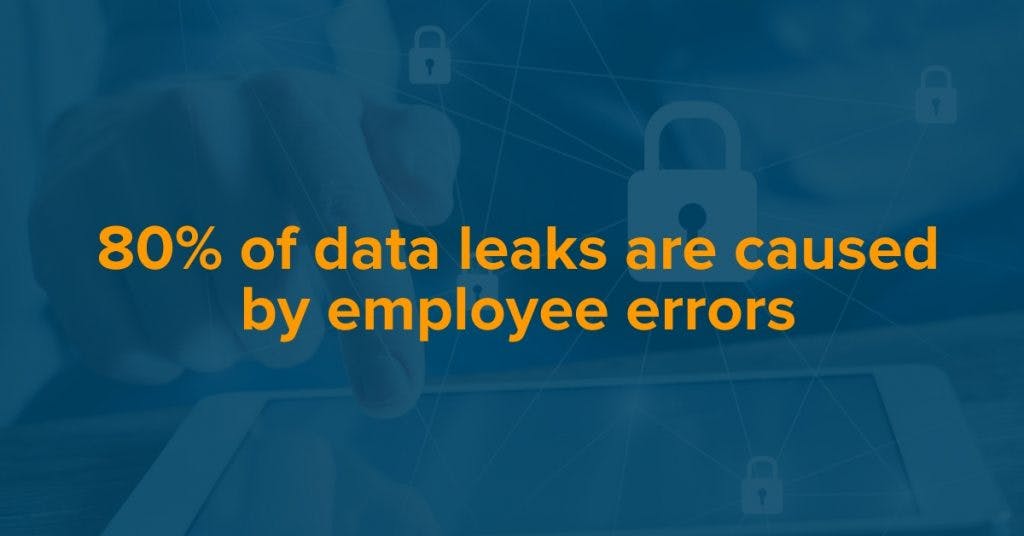Quick question: do you currently have access to a tool that displays data about your entire organization? Not just one department—we’re talking about your entire company. Follow-up question: does this tool also allow you to grant permissions, automate processes, prevent or recover from data breaches, and streamline your business?
The tool we’re referring to is an admin account (also called a privileged account). More specifically, we’re talking about admin accounts for file-sharing platforms. Since we’ve covered file-sharing platforms before, we won’t go into much depth on them here. This time around we’re more focused on the importance of data visibility for administrative accounts, whether they’re owned by you as a business owner or your IT department.
This topic is important to consider because data visibility is a multi-layered tool with the capability to play into security, compliance, and business best practices on top of storing and sharing files. We’re focusing on admin accounts in file-sharing platforms specifically because they play such a critical role: in a typical mid-sized business, each employee saves about 2,000 files with an average of 400 of those files possessing some form of private, personal, or organizational data. Here’s why the visibility that comes with admin accounts is so important to your company and it’s confidential information—even if the true potential of these accounts is often overlooked.
Global Security Controls
Easily the most important reason to have admin visibility is data security. A lion in a famous animated movie once talked about how light touched everything in his reign—the same idea applies to your business’s data (even if the effect might be a little less cinematic). Without a specified and protected admin account, your information is more likely to be spread out and potentially hidden from view. At the end of the day, visibility is all about your ability to access and report on your organization’s information.
Having an admin or privileged account grants you a source of truth and the ability to see and control anything and everything in your database. This visibility makes it possible to enact preventative measures as well as provide quick solutions to breaches. With the right platform, your admin account can be customized to: limit file sharing to certain domains, manage the accounts sharing said files, and even personalize screen views and messages for each user. While arguably the most important function of these tools is security, they play into other factors of data visibility as well.
User Authentication
Speaking of security—good admin visibility comes with the ability to manage user account permissions to an exceptional degree. As we’ve already mentioned, these features allow you to manage which accounts and domains have permission to access certain files. They can also provide multi-factor authentication tools like email and text confirmations to make sure information stays in the hands of the account-holder (a.k.a. The intended recipient).
On the opposite end of the spectrum, you could use your admin powers to give employees a portal with single sign-on (SSO) authentication. This method keeps things secure but remembers an employee’s device so minimal credentials need to be entered and each login is faster. Having visibility and control over how users enter your database is invaluable to business owners.
Configuration & Automation
All of the settings we’ve talked about so far have focused on their configuration at an individual level, but group settings are also possible. A privileged account gives you the power to set rules for business email addresses, job functions, domains, and more. This means you can change and configure various file sharing and access settings even for large groups, saving you time and resources. In a quality file-sharing platform, these rules can even be automated so as soon as a new user is registered, they’re assigned to a configuration and immediately given the abilities and restrictions associated with their group without you having to lift a finger.
Reporting
Some might say this is the least interesting aspect of an admin’s capabilities. While this is likely true in many people’s eyes, having visibility to report back on file-sharing statistics like access times, user sources, number of downloads, and upload dates are necessary for governmental compliance, data security, and legal protection. Basically, the more information you have, the better.
Aside from the regulatory reasons for organizational data visibility, your organization can benefit from the records an admin account provides. This visibility lets you take stock of your operations in order to optimize them. What time are your clients most likely to open a file from sales? Which product lines see the most interaction and how can you scale them? How many times does your customer service team reference a specific product manual in a week? Which files have little usage and what can you do to revise them? These questions are answered easily and in a timely fashion when this deep information is readily available via your admin account.
What Happens Without Admin Visibility?
We’ve covered what admin visibility is and why it’s important, but let’s take a look at the other side of the coin: what happens when you lack the ability to see and manage your data from a privileged account?
Breaches & Other Poor Outcomes
A quality file-sharing platform will provide top-notch security and encryption for your business’s files, but you still also need to have admin visibility in your back pocket. In case of a cyberattack, you’ll need to move fast—that’s easier to do with information within reach. Being able to see where and when the attack started can tell you a lot about how to stop it. You’ll have eyes on which accounts deactivate, which domains to block, and which files were affected. Visibility from your privileged account could literally save your business.
Ironically, keeping an eye on your admin account is also important to prevent an attack on… your admin account. The power and access these kinds of accounts hold make them obvious targets: if a digital attacker can break-in, it’s like they have the master key to your entire platform. So once you’ve created and begun using your privileged account, don’t stop! Keep checking it and updating its password on a routine basis to maintain visibility on your visibility.
While cyberattacks are very real threats that can be combated by admin visibility controls, a majority of security breaches are actually accidental. On average, 80% of data leaks are caused by employee errors while only about 12% are caused by cyberattacks. If there’s a silver lining to these statistics, it’s that about 85% of the employee leaks are only committed by about 5% of employees. So in essence there are very few people to catch and correct, but without proper admin visibility, this can become a much harder process. If you lack the user reports and file access information provided by an admin account, you’re missing pieces of the puzzle to help stem the leak of customer, employee, and company data.
Wasted Time & Resources
Besides the time, energy, and money that could result from a breach you lack visibility to handle, privileged accounts have the ability to streamline other parts of your organization as well. As we’ve already mentioned, admin accounts can help you take stock of business functions, what resources are being used or neglected, what types of actions customers are taking once they have your product information, and see how your employees are performing. Now, imagine what might happen without this visibility. That’s right—you’ve lost these advantages.
Your team is more likely to spend time on projects which underperform, miss out on trending customer cues, and generally waste both their time and your money. Without the data provided by an admin overview account, your team will have one hand tied behind its back and it could severely impact your bottom line. Don’t underestimate the value of organizational data for project and risk management. Admin visibility isn’t just a means of protecting your assets, it can be an important tool for growth.
SmartFile for Admin Visibility
Now we’ve considered some of the benefits of having (and detractors of lacking) access to an admin account for visibility of your business’s data, we have a suggestion for where you might host said privileged account… and all of your confidential information. Why should you consider our recommendation? Well, you’ve read this far so you know we know what we’re talking about when it comes to admin controls and data visibility.
SmartFile is our professional-grade file-sharing platform that can be hosted in a private cloud, on-premise, or both. We specialize in keeping company data secure as well as easy to manage. Here’s an overview of how SmartFile can help you keep visibility over your entire organization, and what admin permissions are at your disposal.
File Versioning & Locking
SmartFile lets you easily share and update files, leaving behind outdated versions and wait times for large file sizes. Since our platform provides admin controls, you and your IT department will have the power to grant access to your business’s information to anyone and editing permissions to anyone inside your organization.
You’ll have visibility to see who’s accessing your files, where they’re being sent, and what data is being shared. SmartFile will also give you the admin power to identify breaches and other potential threats so you can take preventative action.
Granular Permissions
File versioning and locking makes it possible for you to open up files to everyone or close them off completely. Granular permissions let you play in the middle, giving admins the power to be as generalized or as specific as they want. As an admin, you’ll have the ability to make individual files available to certain users and can even go a step deeper by assigning various degrees of user permissions to a single file.
SmartFile also provides multi- or single-factor authentication for any account you choose to make sure your business stays compliant with only the right people accessing confidential information. Additionally, our platform allows you to make rules for account types and groups of users, allowing you to automate permissions and other functions for easier management.
Reporting
While hall monitors weren’t very popular in grade school, their digital counterparts are very popular in professional-grade file-sharing platforms. Audit trail reporting, file activity, and user reports are all great tools built into SmartFile to help you keep tabs on who’s interacting with your information. Reporting is also available for connection methods, location and IP addresses, time and date stamps, and shared link data. All of this data can be filtered and exported in various ways for smooth auditing.
SmartFile’s reporting abilities will keep your organization safe, compliant, and will even help you optimize various functions. Our system provides instant purview into any variables you’d like so you can see what’s working, what may be a risk, and what your team can do to streamline their workload. Admin visibility in SmartFile is a multi-layered tool, especially when it comes to reporting.