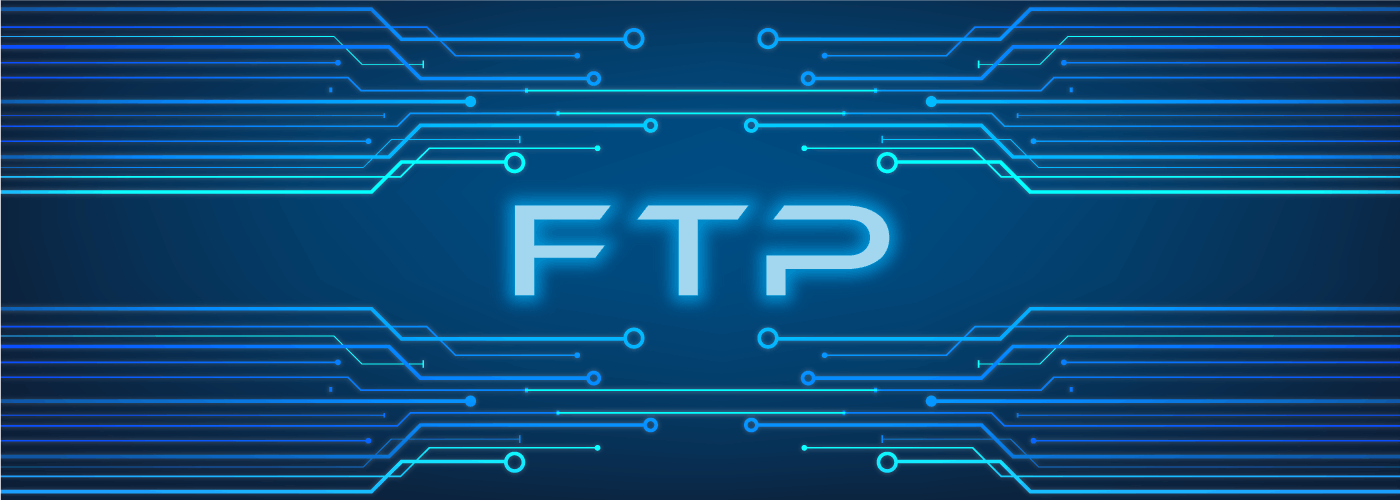Secure FTP servers are an often overlooked and overburdened tool in IT’s arsenal. Although the file transfer marketplace has been disrupted by file sharing, email attachments and other advancements, FTP hasn’t quite gone the way of the VCR or DVD player quite yet.
However, with sometimes dozens of FTP servers still kicking the tires at enterprise-size organizations, it’s time to explore if it’s time for a more secure upgrade.
This article will break down what a modern secure FTP server looks like and how to select one. You’ll also get some features to keep an eye out for.
First, Why Should You Move On?
You need to move on from your FTP server because the base technology and code are old, like Han-shooting-Greedo-on-the-big-screen old or Watergate-scandal old. Acquiring audit data, updating, regular maintenance and scripting automated activities can take entirely too long.
The ongoing soft costs of dealing with an FTP server will continue to add up over time. While an FTP server might only cost about ,000 upfront — a hard cost — the personnel time spent on upkeep, compliance and basic tasks will quickly double or triple that price each year.
In addition, FTP servers can eat up bandwidth, especially if you’re serving files for outside organizations on a consistent basis. For instance, a media company might serve up video clips for international partners to grab and use in television broadcasts.
All-in-all, the soft and hard costs of a traditional FTP server are simply too high.
Should Your Secure FTP Server Live on Your Network or in the Cloud?
Given the hard and soft costs, many organizations turn to cloud file sharing tools to replace their FTP server. When I say cloud here, I mean files are hosted outside of your network by another entity.
However, there are on-premises options that exist in much the same way that can still offset and potentially decrease the total cost of ownership of a secure FTP server. This hardware sits behind your firewall, leveraging your own network safeguards while allowing internal and external access.
The direction you choose depends on your organization. For teams looking to scale back on physical hardware infrastructure, decrease network bandwidth usage by outside parties or simply cut costs, a secure FTP server hosted in the cloud represents a good option.
On the other hand, if security is paramount, integrations with other hardware are needed or you want devices to live on your network, going on-premises is a viable choice.
Inside the Secure FTP Server in the Cloud
With any cloud tool, you need to ensure that it works for your business. If you’re looking at traditional file sharing tools to replace your FTP server, you might be out of luck. Many of these tools can’t use an FTP client to connect, and if you have various parties connecting to your server, then they’ll have to adjust their process. Additionally, any scripts will need to be shut down and replaced as well.
If you’re looking for a secure FTP server in the cloud, you need a tool that allows access via FTP clients through secure connections like SFTP, FTPS and FTPES. Modern solutions should also include access via a variety of methods, including your file explorer, browser, mobile device and more.
Other features you need to consider are encryption protocols, user permissions and audit capabilities. AES 256-bit encryption is the standard for transfer, and anything less shouldn’t be accepted. With regards to users and audit options, these tools should be built into the secure FTP server and give IT or even managers immediate and quick access to make changes or report on behavior.
On-Premises Deployment Options
A lot of on-premises options are very vanilla or mandate a lot of IT oversight and maintenance. For many of the virtualized or software tools out there, maintaining the proper version of the software on the physical device is critical for security and feature enhancements, but if something goes wrong, a lot of data can be lost quickly in an upgrade.
If you’re looking for an on-premises secure FTP server, they should include upgrades and ongoing maintenance. That means IT should be hands-off during this process, saving you headaches and limiting downtime caused by human error on your side. This means IT can focus on bigger ticket items as well.
In terms of functionality, an on-premises secure FTP server should offer the same tools as a cloud offering, in addition to AD/LDAP authentication, at-rest encryption, cloud and network storage connectors and a custom software-ready API.
Concluding Thoughts
Finding a secure FTP server that can decrease the total cost of ownership isn’t hard today, it’s a matter of identifying your deployment and feature set needs.
Need a New Secure FTP Server?
Want a Cloud Tool?

Looking for On-prem?