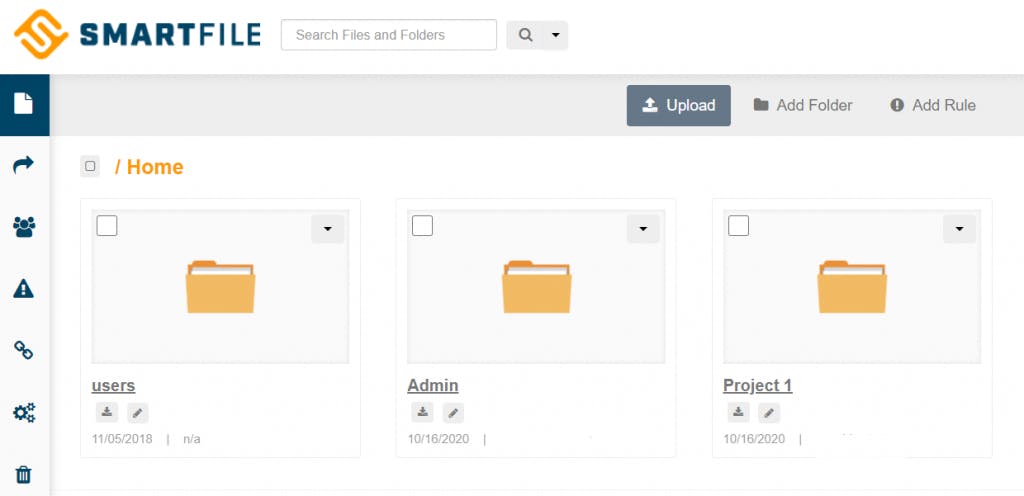SmartFile’s file versioning feature lets you track and recall different versions of a file as they come in. This also helps you prevent accidentally overwriting files that share the same name in the same folder. File versioning and locking also makes it possible for you to open up files to everyone or close them off completely
SmartFile lets you easily share and update files, leaving behind outdated versions and wait times for large file sizes. Since our platform provides admin controls, you and your IT department will have the power to grant access to your business’s information to anyone and editing permissions to anyone inside your organization.
Note: File versioning is only available for Business Plus and Unlimited subscriptions.
Enabling File Versioning
To turn on file versioning, simply go into your SmartFile admin settings. Click Settings -> Versioning. This lets you select different settings based on your account level.
Once you set your file sizes and version limits, file versioning will be enabled for all your users.
You may select the maximum size to upload and the maximum amount of versions. Remember, if you have storage limits, this will be important. Anything over the upload size limit will be uploaded, but not kept as a version. Also, once you’ve reached the maximum amount of versions for a file, the oldest version will be deleted.
Creating a File Version
This is simple! Just upload another file with the same name and extension. That’s it! Your old version will still be accessible in the browser client, as seen below, by clicking the v1 button. Note that this will change to v2 as you upload another version, and v3 when you upload a third version, etc.
You can download old file versions by clicking the v1 button. You can also restore an old file version by selecting restore, next to the version name. You can also delete unneeded file versions.