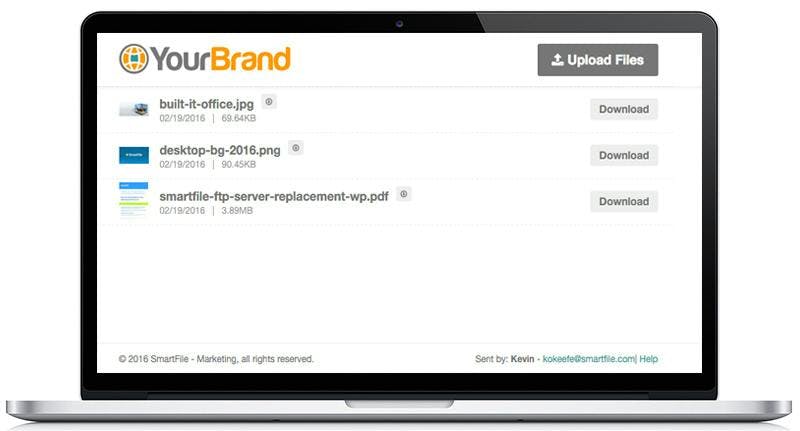Undoubtedly, you will work with clients that need to send you documents or information that can’t be sent by conventional email for some reason or another. You’ve probably heard a client say “I tried to send a large attachment and it was blocked,” or “I need to send information securely, do you have a way to do that?”
Instead of waiting for them to reach out to you, be proactive. Embed a share link into your email signature.
We’re always looking for creative ways to use our file sharing solution, so here’s an example of an easy way for you and your employees to collect files securely. You can choose to embed an upload only link or allow for a download and upload link.
If you choose the upload only option, no one will be able to see the contents of the folder through the link. Unlimited recipients are able to use the same link. Best of all, employees can use Automation rules to reveal when new files are uploaded into SmartFile.
There are a few screenshots below for reference.
Email Signature Link
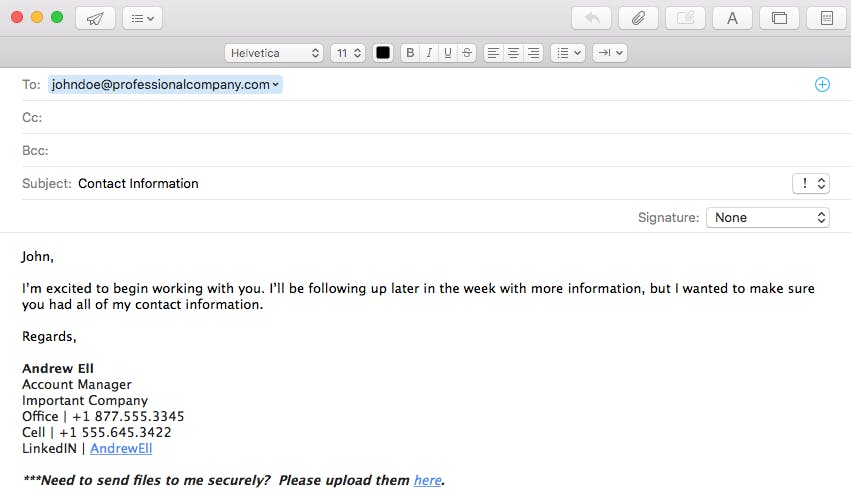
Branded Upload and Download Portal
Next, if you have our branding feature, you can customize the browser-based web portal to match your brand logo and colors.
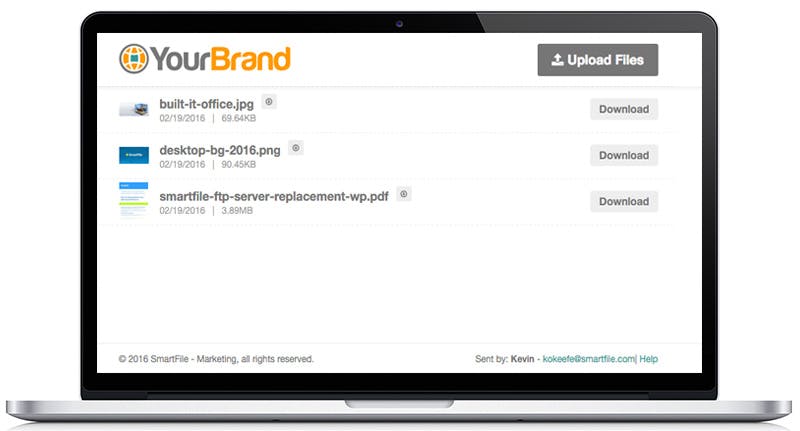
Setup an Upload Rule in Automation
Now that you have the file, you can set an automation rule to alert you whenever anything is uploaded.
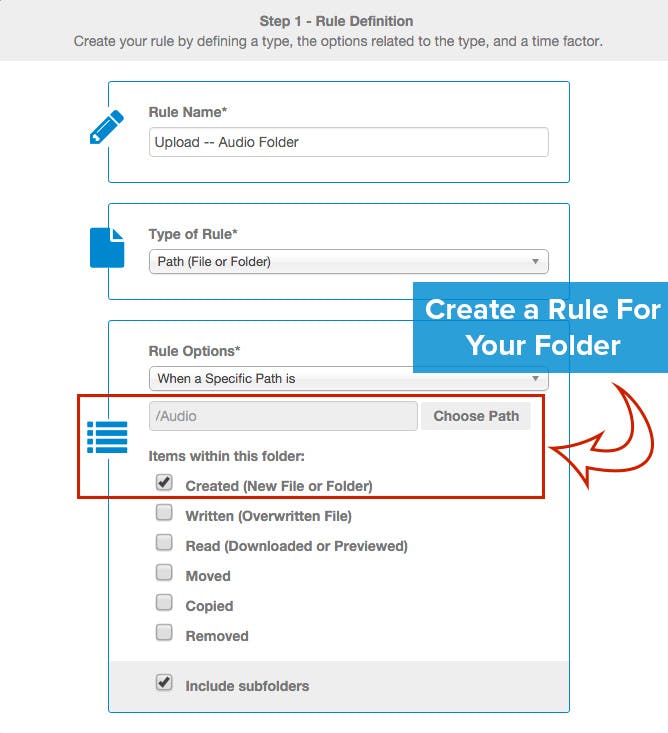
Now you can give your email recipients a secure yet simple way to upload files.