Designed for Users, Engineered for I.T.
Let your users exchange files internally and externally while administrators monitor and control access through advanced roles, settings, and analytics.
Organizations with thousands of users trust SmartFile for scalable FTP hosting.







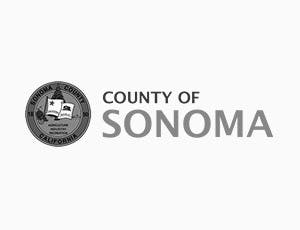


Grant Granular User Access with Custom File Permissions
SmartFile's permissions, access, and groups give you flexible and intricate ways to control file and folder access. Some administrators need sophisticated permissions where others just want simple yet adaptable access rules. SmartFile gives you both.

From an IT perspective, controlled file and user access is great. Other tools made this a chore, but SmartFile made it simpler for me, especially given our differing levels of access. Graphic designers don't need the same access as project managers.- Jonathan Wood, Milwaukee Direct
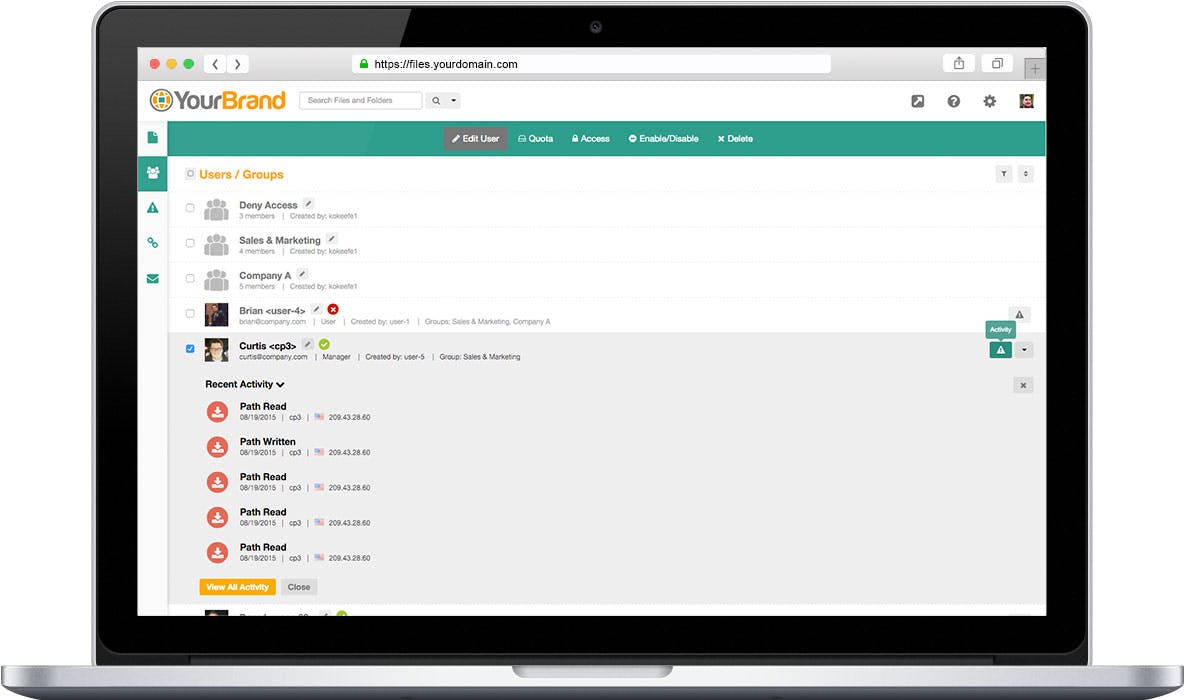
Share Files and Folders Easily with Internal and External Users
When your users can't find the right file version in an unwieldy email chain or when they get throttled by an attachment size limit, productivity is crushed. Mundane and critical tasks like these are made easy with SmartFile.
SmartFile lets your team exchange files inside and outside your organization through their favorite access methods while IT can monitor and manage access. This ends unauthorized file exchange caused by users who are frustrated by clunky tools like FTP clients.

We chose SmartFile because it is user-friendly, easy to setup, quick, efficient, and customizable. SmartFile has made sharing files with our contacts, clients, consultants, and between associates a whole lot quicker and easier.- Thanh Ly, Albert A. WEBB Associates
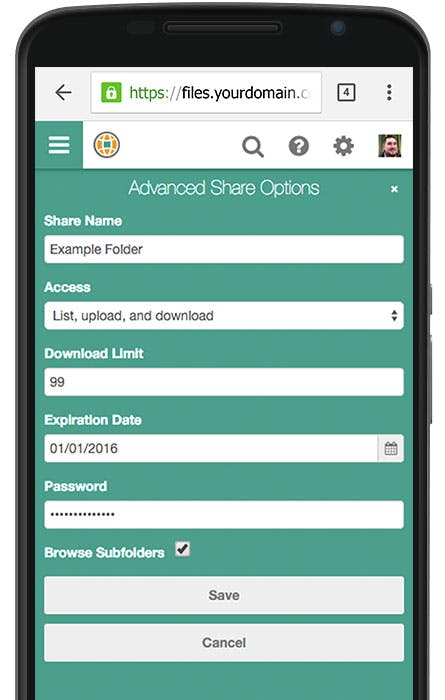
Audit Trail Reporting for User and File Activity
Do you know where all your files are? SmartFile's audit and visual tools help you monitor and retain control over the files managed by SmartFile's platform. You get all the basics:
- User Access
- Connection Method
- Location and IP Addresses
- Time and Date Stamps
- Shared Link Data
- Folder and File Actions
All of this can be filtered and exported for Syslog, CSV or XML formats.

Before we used SmartFile, we did not know when clients logged in or how many times they downloaded footage. The ability to not only see that client history but also be emailed when it happens really helps.- Ken Ferguson, IMS Productions
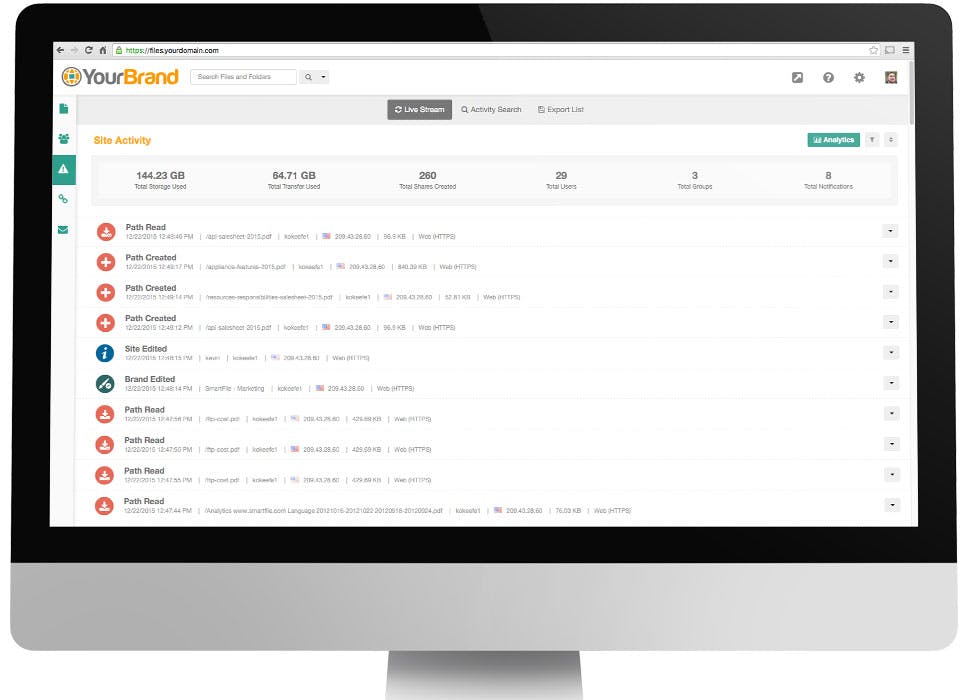
Easy Access for Users
Every user is different. Some love web-based UI's, others want it on their desktop, and some want API access. We give your users the ability to easily access and share files anyway they want and on any web-enabled device.
More Security for I.T.
80% of IT professionals agree that audit and analysis software is the best way to detect security breaches and incidents. Not only do we have that, but we also have the safeguards and encryption protocols in place to protect your data.
Ease of Use
Here's just some of the access methods: browser, FTP client, WebDav, mounted drives, API and Outlook integration.
Encryption
All files are secured in-transit with no less than 128-bit encryption and stored at rest using AES 256-bit encryption.
Activity Notifications
Get email notifications that inform you about file and user activity. Don't wait all day for that upload -- we'll let you know.
HIPAA Compliance
SmartFile meets the requirements for the security and privacy of all electronic health data transactions as required by the HHS.
Self-Management
Roles can be assigned to allow managers to create users and setup access and permissions without IT interaction.
Granular User Permissions
Users can be given granular permissions.
Unrestricted File Size
As long as you have space in your account, you can upload it. Of course, FTP clients are the preferred method for the gigantic files!
Scalability
Scale up and out? Check. Unrestricted file size? Check. Failover? Check.
Integrations
Integrate your PC through our Desktop Connector. Connect Macs and PCs through WebDav. We even have an Outlook integration.
API
The API has 38 endpoints and detailed docs. You can do everything from basic user and path creation to file conversion.
Advanced Sharing
Send files to anyone and allow them to upload through your own branded UI. Set passwords, download limits, and expiration dates!
Monitor & Reporting
Visual tools and detailed logs help you understand activity and usage so you can identify outliers to protect your data.
Web or FTP
Need a web-based FTP solution? SmartFile gives you a brandable and responsive browser UI and familiar FTP client access options.
HTTPS, SFTP, FTPS, or WebDAV
Traditional connection methods scare you? Enhance security by allowing connections only through your preferred methods.
Branding
Showcase your business. Use your colors, logos, and even some custom CSS to create the clean, professional look you desire.
Multi-site
Have multiple business brands or are you a reseller? Silo each site and customize them as you see fit.
Client Portal
Give clients, consultants, and other external users an easy way to upload and share files through your branded site.
Granular Permissions
Set rules for users and groups that are very simple or very intricate so you can provide access to only the files that user needs.
Cloud Storage Connector
Integrate you existing Dropbox and other cloud storage accounts with your existing storage for more flexibility.
Network Storage Connectors
Connect your existing Windows, EMC, FTP and NAS and SAN drives to add the SmartFile benefits to your whole infrastructure.
Single Sign-On (SSO)
Give your users a secure and faster way to login to SmartFile with Single Sign-On (SSO)/multi-factor authorization.
AD / LDAP
All of your user authentication and permissions are inherited from AD/LDAP system settings for faster user integration.
Powerful Search
Find any file on any attached storage. Search content with OCR search and use filters to narrow down results.
Syslog Output
Integrate log data from the appliance activity into a central repository.
Ready to Get Started? Sign Up Today!
TO SIGN UP
We're a global company, and SmartFile helps us transfer files internally across countries. I like the logging, security features and the limited time access capabilities for files. It also ensures that files are traceable and sent securely and it's really easy to see who has access and who does not.- Andrew Webster, Senior Systems Administrator, Chervon North America