Send Large Email Attachments through SmartFile
Quickly and securely send large files through email using SmartFile's link share functionality.
Send Large Email Attachments through SmartFile
Sharing attachments through email can be quite the headache. Sometimes you need to share a large file but your email has set a cap on file size. Other times you send an email with an important document and the user on the receiving end claims not to have seen it.
At SmartFile, we don't put a cap on file sizes -- upload as many large files as you have the space for. To send a file, you can use the sharing function to create a link that you can send through SmartFile's in-browser email. Set the security permissions you need with an expiration date, password protection or download limit.
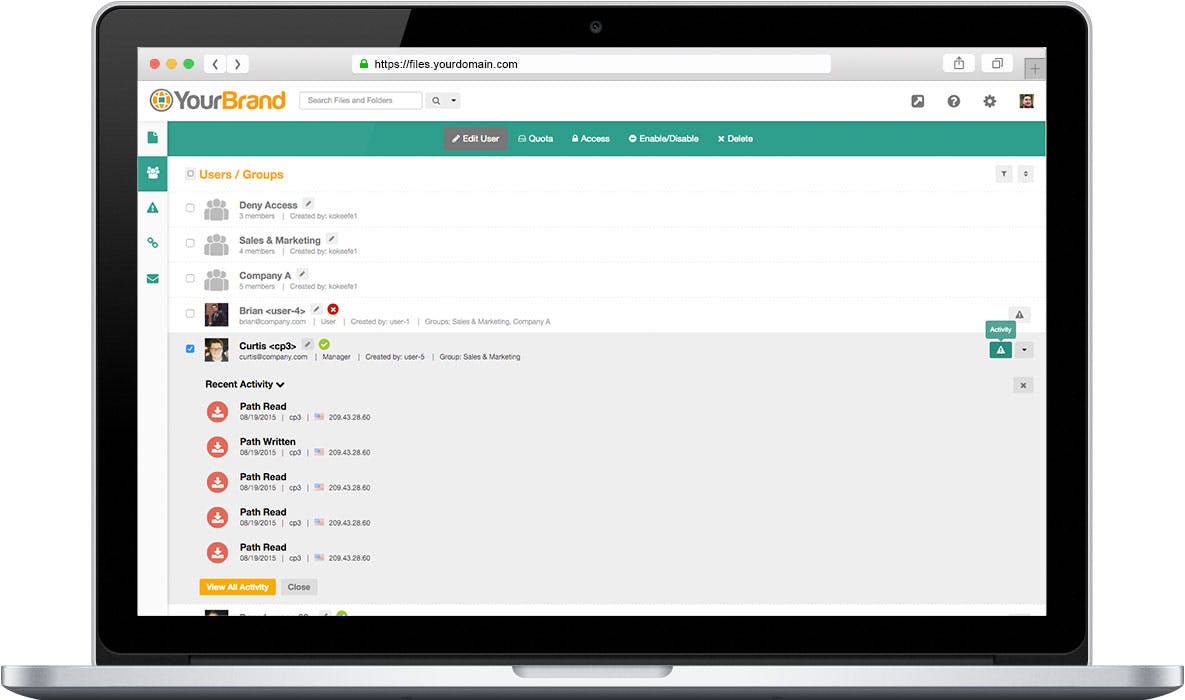
Easy to Upload and Share
All it takes is a few clicks to upload and share large files through email.
Unrestricted File Sizes
No matter how large the file, if you have you the space, you can rely on SmartFile for a quick and easy upload.
Password Protected Shares
Send file links through email with extra security by using SmartFile's password protection feature.
Your Branding
Share and upload files in a branded UI. Include your logo and colors or use custom CSS to reflect your business.
Key Features
- HIPAA Compliant
- Access from Any Device
- Advanced File Search and OCR Recognition
- Custom Branding
- Activity Monitoring
- File Previews
- HTTPS, SFTP, FTPS or WebDAV
- Branded Client Portal
- Map Cloud Accounts
- Desktop Application, Outlook Plugin
Use Your Email to Send Files
Want to send files through your own email? It's as simple as copy + paste. Just copy the link into a new email and send it. You can still control what the user can do with the link.
When the user receives the link, they'll see it in your custom branded web portal. They won't have to start an account or app to access the file, they can see it on any device, from anywhere. If you need to request an upload from the user but they don't have a SmartFile account, they can use the "anonymous" upload tool to safely share a file with you.
Organizations with thousands of users trust SmartFile for scalable FTP hosting.







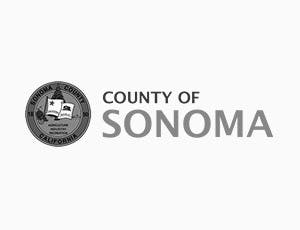


Ready to Get Started? Sign Up Today!
TO SIGN UP
We're a global company, and SmartFile helps us transfer files internally across countries. I like the logging, security features and the limited time access capabilities for files. It also ensures that files are traceable and sent securely and it's really easy to see who has access and who does not.- Andrew Webster, Senior Systems Administrator, Chervon North America