Whatever type of business you own or manage, in today’s digital age, you are only as reliable as your data and your digital reliability. If you operate an e-commerce website, you can’t have your website going down over the weekend when no one is in the office to troubleshoot (or possibly even notice) the issue. If you rely on data to run your business—and who doesn’t—you want to know that the information you need will be available to you when you need it, whether that’s tomorrow, next year, or in 10 years.
You also need to know that your data is stored in a secure location away from unauthorized users. Collectively, this means that you need more than just a computer server and network. You need systems in place that will ensure that you’ll never be without your system and data. That’s where failover, redundancy, and availability come into play.
What are Failover, Redundancy, and Availability?

In the computer world, failover means having a standby server, computer system, or network that will automatically jump into action if/when your primary computing source fails. This is set up to happen automatically, so there’s no downtime for your data, your customers’ access to your website, and other essential computing functions. A failover system works similarly for your computer system to how a backup generator works in your home to keep your electricity automatically going in the event of a power outage.
Redundancy, as used in relation to computers, means having more than one of the same file or operating system so that if one is compromised or isn’t working, you can fall back on another identical file or system. This can mean duplicating individual files so that you’ll always have a clean, uncorrupted copy. It can also mean creating a duplicate infrastructure so that if one pathway is inaccessible, data can still travel via the alternate pathway.
Availability, in this context, refers to how well your network can respond to the demands placed on it. For example, can your website continue to operate well during high-demand periods such as a holiday sale or the first day tickets for a popular event become available? Can your team members access the information they need to complete their work in a timely manner?
Why Failover, Redundancy, and Availability are Important
All three of these concepts are important for maintaining good customer service and to keep your customers and site visitors happy and willing to return to your business.
Redundancy is important to ensure your files stay secure and accessible and that your computer network maintains high availability. By storing your files in triplicate, you can be assured that the information your employees and your customers need will be accessible, even if a single file becomes corrupted or otherwise destroyed.
Who Needs High Availability?

No company wants its site visitors to find that your website is temporarily unavailable. High network availability is essential for companies that have time-sensitive or mission-critical files. For example, if you offer a limited number of tickets to an event or items for sale at a deeply reduced price, having your website go down means that people who visit your site looking for those tickets or sale items are going to be frustrated and potentially miss out on your offer. Having high availability means that your virtual storefront stays open and available to your customers despite any number of issues that might affect your network.
In addition to e-commerce businesses, organizations and businesses that store information on their server that is critical for team members completing their jobs need everyone to be able to access that information whenever they need it. This is especially important when team members work remotely and can’t walk over to a team member’s desk to get the information they need. Without this reliability, productivity and employee morale suffer. It’s frustrating to employees when they can’t access what they need to do their jobs.
The Dangers of Downtime
Computer downtime can be fatal to your business. If customers can’t access your website or get in touch with you, they will likely seek another company that can help them. For internal data needs, if team members can’t access the information to do their jobs, productivity suffers, and you could miss an important deadline with a client. Repeated downtime can also damage your brand and affect your customer loyalty.
The average cost of computer downtime is 00,000 per hour, and the average cost of a critical application failure ranges from 00,000 to million per hour. Having a business continuity plan to make sure your computer infrastructure is protected against the many things that can cause downtime has never been more important.
If the unprecedented events of 2020 taught us anything, it’s that some events just can’t be anticipated. While that’s true of the pandemic, it can also be true of events that could bring down your computer network, things like floods, power grid failures, or acts of terrorism. We like to think that nothing like this can happen, but it’s wise—and just good business—to be prepared with built-in redundancies in your network and file storage systems.
To prevent downtime, it’s best to create a business continuity plan (BCP) that fits the needs of your business, your team members, and your customers. Depending on your needs, your BCP might include a communication plan to communicate to internal and external customers if a computer network issue arises. A good place to start with your BCP is with the procedures you use for planned downtime. Who do you need to communicate with? What information do they need? Who needs to be informed first? Your BCP should address how your business will operate in the event of an extended computer outage.
This plan should include relatively common issues, such as a temporary power outage caused by a storm as well as more extensive issues, such as a flood. A couple of years ago, few companies could envision a scenario that would force their entire workforce to work from home. However, those companies that had a plan in place for such an eventuality were able to pivot quickly and provide secure computer access to company servers for employees, even though they were located in multiple locations.
Causes of Downtime
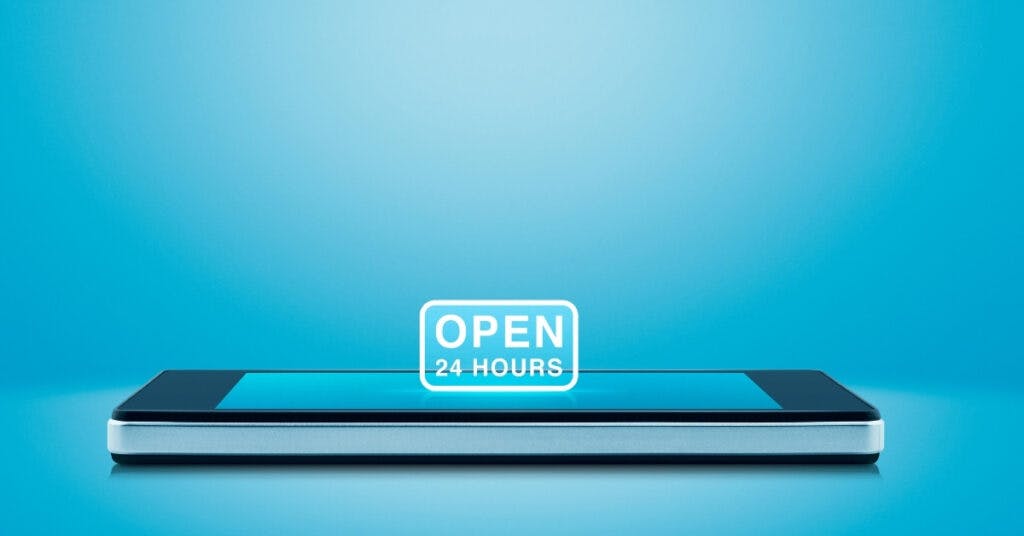
It’s not just extraordinary events that can compromise your computer network. There are a number of more common reasons for computer downtime. Some of these include:
1. Power failure: Without a backup system, a simple power outage can take your system down until your electric service is restored. While there is little you can do to prevent the electricity from going out in a storm, you can set yourself up with a backup system so that data isn’t lost and your customers are still able to access your e-commerce website whether the power is out for an hour or a week.
2. Misconfiguration: Mistakes in the network configuration account for more than 80% of unplanned computer network downtime. Having built-in redundancy makes it much less likely that one configuration error will bring down your entire network.
3. A security breach: A data security breach can bring down even the most well-configured system. By storing your sensitive files in the cloud or dedicated on-site servers, you can be confident that your files won’t be compromised even if your system is down. By ceasing to use consumer-grade file-sharing platforms, you’ll also immediately ramp up your network security.
4. More traffic than your network was designed to handle: Your marketing can be so effective that your computer network isn’t able to handle the sudden increase in the volume of site activity. It’s a good problem to have, but it’s still a problem, one that can cause your newly-found visitors to leave your site in frustration. Multiple computer pathways will allow your system to handle that occasional surge in unexpected volume.
5. Obsolete equipment. Computer equipment ages quickly and can become obsolete before you even notice that it needs to be replaced. This is especially true for smaller businesses and organizations that don’t have a dedicated IT department.
6. An abundance of old files using all of your storage. Old files are a necessary evil. HIPAA laws require health care businesses to keep files for a minimum of six years. For other types of businesses, old projects and customer files may need to be accessed by employees for reference or to continue a project. However, all of this data can slow down your site load speed and even cause your server to crash. If this happens at night or over the weekend, it could be hours or even days before the site is back up and running smoothly again.
The SmartFile Solution
SmartFile can help you keep your files secure. We offer on-site file servers with high availability and failover options. Files are stored in triplicate to ensure high file durability and availability so that your employees and your customers can always access the information they need. We store these files in a secure, cloud-based server, so your servers aren’t bogged down with all of this data.
The SmartFile system…
- Tracks and records file and user activity to ensure compliance and sends email notifications
- Features granular permissions and access rights to ensure only authorized users see sensitive files
- Provides secure access to network files off-site
- Enables sharing and exchanging files via HTTPS, SFTP, FTPS
- Automates the complete file lifecycle
SmartFile is a professional-grade file transfer protocol (FTP) product that makes it easy to manage and share large file structures inside and outside of your business. We’re talking about a perfect blend of simplicity for users and control for your IT department. Our cloud solutions combine the data access your team members and customers need, the management desired by IT, and the compliance required for regulated industries. Better yet, our file sharing platform’s ability to allow admin controls means your team can have the flexibility to work the way they want while still working in a low-risk system.
