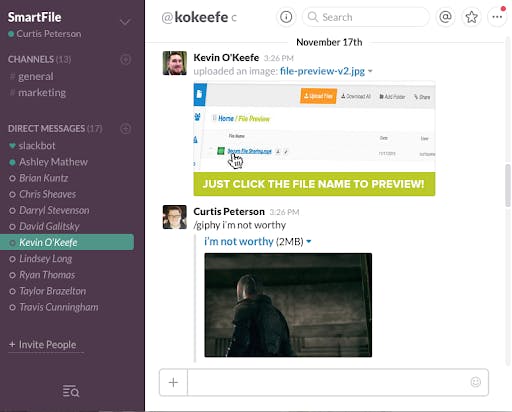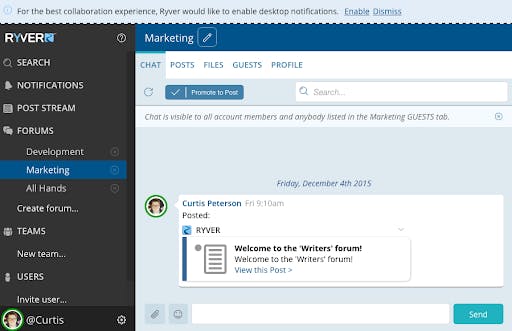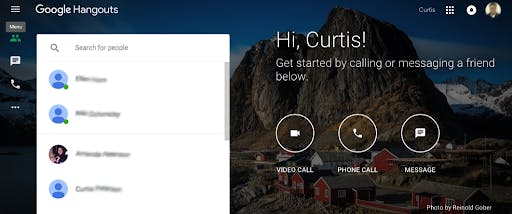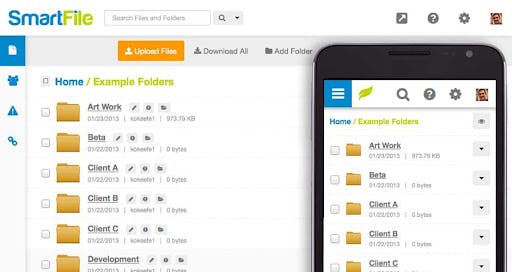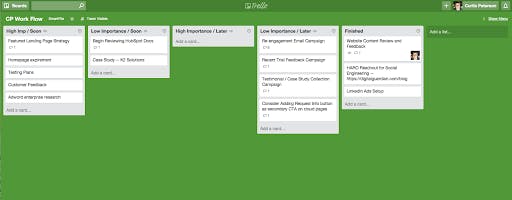Geographically dispersed teams provide unique challenges for businesses. Though remote working opportunities have become more popular, it also raises the questions, “How does your team collaborate? How do you manage a remote employee? How can you securely share files with team members located in the field or halfway around the world?”
Managing a geographically dispersed team isn’t easy, but it’s not impossible, even for small businesses. To keep your business running smoothly, you need to focus on a few key aspects of your business—communication, data accessibility and security, and project management. Luckily, there are business tools that are engineered to meet these needs. More so, there are tools out there that were built specifically to help you manage your geographically dispersed teams.
Communication Applications That Help You Stay Productive
Popular applications like Slack, Ryver, and Google Hangouts make team communication much more manageable and help to keep inboxes decluttered. If you’re tired of dealing with long email chains, these tools can make meetings more manageable—even when your employees are not in the office.
Slack and Google Hangouts both allow video chat capabilities, which will help you read body language during a meeting. That way, you can tell if someone understands something or not, you can get an idea of how your colleagues feel about a project, and you will have an easier time keeping in touch with each other. Ga huge plus to Google Hangouts is that it enables screen-sharing capabilities with a colleague. That way, if someone feels unclear about something, you can simply share your screen with them, show them what you mean, and make it easier for them to understand the message.
Slack and Ryver integrate with other applications that allow you to do some unique things as well, especially when it comes to to-do lists and action items. Even if you have other applications and software programs, you can put these tools to work by integrating them with those programs. You don’t have to worry about doing the same thing twice, and you will have an easier time moving information from program to program.
Considering Slack
Slack is a great app that is user-friendly on any device and allows team communication through direct messaging and chats. You can also keep some humor by sending randomly generated animated GIFs. It also enhances team efficiency by letting you send files.
If you take a look at the dashboard for Slack, you will see several basic features. They include:
- Channels: This makes it easier for you to organize conversations within the application. These are called open channels. When you make a channel, everyone will see exactly what is going on. You can create channels for different topics, projects, and conversations.
- Private Channels: If you want to share confidential information, particularly if you are in the healthcare field, then you may want to create a private channel. That way, you can distribute information among just a few team members, limiting who has access to those specific documents.
- Direct Messages: If you want to reach out to a single co-worker, you can send them a direct message. You will still have an easier time keeping track of the information you share with that co-worker, so you don’t have to worry about clutter in your inbox.
Considering Ryver
At the starter subscription level of Ryver, you can utilize voice and video calls, task management, chat, and file sharing for up to 12 users. With three levels of subscription, you can scale Ryver as needed to add features like:
- Workflow automation
- Single sign-on (SSO)
- Custom invite links
Considering Google Hangouts
- Large Teams: You can use this tool to talk to up to 250 people at a time. Of course, if you don’t have that many people, you can still use Google Hangouts, but it is something that can scale up or back easily.
- Substitute for SMS: If you do not want to send somebody a text message, but you still want to reach them quickly, you can use Google Hangouts to send an SMS message to somebody else.
- Video Calls: If you need to have a video conference with someone, it is very easy to do so. There are situations where you might be using text chat, but then you realize that you need to conduct a video call. All you need to do is click a button.
- Sync Across Devices: One of the significant benefits of using Google Hangouts is that it will work well on multiple devices. If you have conversations on various devices and need to sync them together, you can do that easily.
SmartFile Helps Your Team Access Data Safely
FTP servers, VPNs, consumer-grade Dropbox accounts, and even Google Drive don’t give administrators the insight they need regarding compliance and activity. These tools also don’t meet the user’s needs when it comes to ease of use. That’s why a secure file-sharing tool like SmartFile is one of the best solutions available. This is one of the most important tools for geographically dispersed teams, and there are several benefits people need to keep in mind.
SmartFile for Geographically Dispersed Teams
SmartFile is a tool that lets your users share files any way they want. They can use the browser interface on any device, access data on an FTP client, map it to a drive letter, or even use the API. You can send any size file and even brand the UI and use your own URL to maintain your online brand.
Some of the top benefits of using SmartFile include:
- Granular Permissions: You have control over who has access to what. You do not necessarily need to give someone access to everything. You can give them access to the files they need to do their jobs, and nothing more. That way, if their credentials are stolen, you don’t have to worry about the hacker getting access to all of your information.
- Audit Trail: You need to keep track of who is accessing what document. With SmartFile, you can audit someone’s history quickly. You can take a look at a document, see who accessed it, see where they were accessing it from, and figure out what other files they accessed. This is particularly important when you have a geographically dispersed team.
- Multiple File Types: With SmartFile, you can handle multiple file types. There might be situations where you need to send a text document to someone, but what about videos and images? With SmartFile, you can send virtually anything you want, making it easier for your team members to do their jobs.
- Set Up Notifications: If you have sensitive documents that you want to set up notifications for, you can do that with SmartFile. That way, you get an alert whenever someone opens or views a document. You can customize these notifications to meet your needs.
Use Project Management Tools To Stay on Task
Trello, Todoist, and monday.com are great tools for monitoring your team’s progress. They’re flexible enough that you can find out how your team works and use these applications in a way that makes sense for your business.
When you set it up, you can choose to monitor the current status of a project. You can monitor completed projects too to ensure that the work is done and praise your remote team members for their efficiency.
Considering Trello
Trello provides cards that allow you to track the status of projects. There are numerous ways to organize these cards. Users can share their boards with their teams as well for easy collaboration and project management. You can customize these cards to meet their needs, you can use them to keep track of individual projects, and you can encourage team members to help one another out using these cards.
All the reasons why companies like using Trello include:
- It is very easy to edit and arrange cards.
- This is one of the most versatile tools available. It will work well for a wide variety of projects.
- If you have a lot of projects going on at the same time, you can use the search function to find the cards you are looking for.
- There are a wide variety of integrations. You can use this tool in conjunction with other programs you might have for project management.
For these reasons, you might want to consider using Trello to help you manage your projects as well.
Considering Todoist
Todoist lets you organize daily tasks and has some team features as well. You can tag items on your to-do list in some creative ways to help you keep your task list in check! That way, you don’t have to worry about falling behind.
Overall, you should give your team easy-to-use tools that let them communicate, safely access data, and monitor their projects. This will help your team stay efficient and on-task.
Considering monday.com
monday.com is a cloud-based platform that allows users to create their own applications and project management software. Being extremely customizable, this app was designed to help teams and organizations with operational efficiency by tracking projects and workflows, visualizing data, and team collaboration. It includes automation capabilities and supports integrations with other work apps, like Slack.
The beauty of monday.com is that the only information it needs is what you already have in your head, and its goal is to make it the easiest and best way to do what you’re already doing. That’s why the board is designed as a grid, rather than a hierarchy—it’s an intuitive and flat way to organize information.
SmartFile Securely Shares Your Files Amongst Your Team
Clearly, there are a lot of tools available if you are looking for a way to keep your team members on track, even when they are not physically near one another. Every company is different, and you need to think about the tools that work best for your needs. Particularly, you should pay attention to SmartFile, because you need to protect your files while also making it easy for your team members to share them with one another. Get started with a free trial of SmartFile’s cloud today—no credit card required! That way, you can try the program out for yourself and decide if it meets your needs!